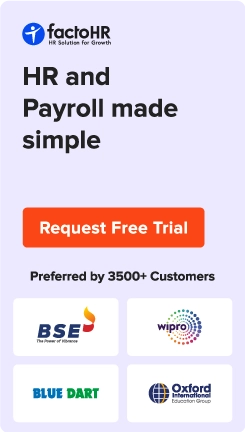HR Dashboard: 10 Key Examples & Best Practices 2026
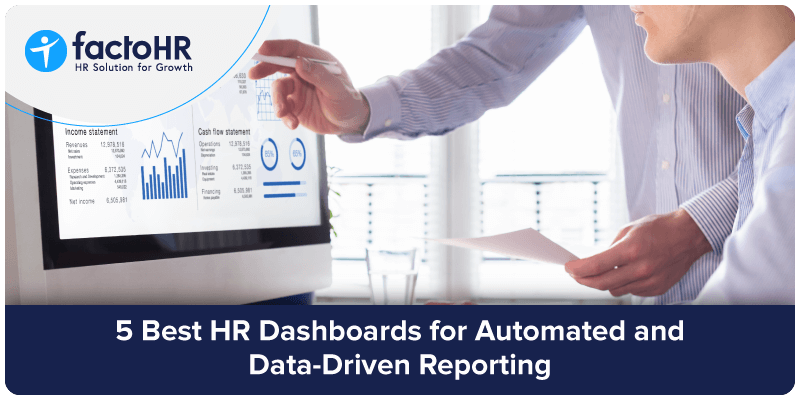
Table of Contents
What if you could centralize all your HR data into one dynamic platform? An HR dashboard transforms raw numbers into intuitive visual insights. This tool provides key data points to shape effective HR policies and enables more intelligent, data-driven decisions.
But what type of HR dashboard should you choose?
In this article, you can explore various types of HR dashboards, their features, and best practices, helping you choose the one that best meets your organizational needs.
What is an HR Dashboard?
An HR dashboard is a tool for workforce analysis, presenting key workforce metrics for accessible real-time viewing. This tool collects HR system data for different activities, including payroll operations, recruitment, and employee records. Then, it presents information through dynamic visualisation elements such as charts, graphs, and gauges. HRMS software is a single hub for HR data, helping everyone from managers to executives stay informed.
Core Functions of HR Dashboards
Here are the core functions of the HR dashboards that you need to know.
1. Monitor Key Metrics in Real Time
HR dashboards constantly monitor the numbers, such as headcount, absenteeism, recruitment progress, and employee engagement scores.
They pull this data from the HR system and display it live or regularly. For instance, a dashboard might show 450 employees today and 10 new hires this week, giving an instant update without digging through files.
2. Simplify Complex Data into Visuals
They take raw data—think spreadsheets full of numbers—and turn it into something easy to grasp, like a bar chart of staff by department or a gauge showing turnover percentage.
3. Identify Trends and Patterns
By showing data over time or across categories, dashboards help spot what’s changing, like a steady rise in part-time hires or a spike in absences every December. This trend-spotting is key for catching problems early or planning. For example, a line graph might reveal a 15% headcount drop over six months, signalling a retention issue to tackle.
4. Support Data-Driven Decisions
Dashboards give HR managers data they need to act—whether it’s hiring more staff, tweaking benefits, or addressing diversity gaps. HR dashboards “provide actionable insights” by consolidating data from different sources into a centralized hub. The data is transformed into a format that HR managers can easily understand.
5. Enable Customization and Interactivity
Unlike static tools, dashboards let users filter data according to access permission. For example, clicking the “tech department” tab will let managers see only relevant data. Plus, they can switch from monthly to yearly trends. This flexibility allows managers to get data according to specific tasks.

HR Dashboard vs. HR Report: What is Best
An HR dashboard displays essential metrics for your human resources. It offers HR data on different aspects through visuals, allowing managers to understand the information quickly.
At the same time, HR reports accumulate data into a text document. It is basically how a picture book differs from a textbook. Understanding data in the form of visuals is easier compared to text.
- HR Dashboard: It features a digital display of essential real-time KPIs and metrics and is a streaming presentation of HR data. Managers can view visual representations through graphs, dials, and tabulations, presenting workforce statistics, active recruitment records, and staff satisfaction ratings.
- HR Report: A document containing textual analysis, tabulated data, or static visual representations that evaluate HR data over a defined period.
Key Features of the Best HR Dashboards
Advanced HR dashboards contain all the features you need to manage your workforce. Most importantly, they help you make better decisions about employee management based on more profound insights.
1. Interactive Interface
The HR dashboard aims to provide an interactive experience for HR professionals to navigate and analyze data effortlessly. This feature enables you to access data on specific metrics and customizable views. An intuitive interface allows the HR team to maximize the dashboard’s use without extensive training.
2. Data Consolidation
Combining data from different HR software into one dashboard creates a complete perspective of organizational performance. This data is brought together, eliminating the need to access various platforms. The centralisation of the data repository enhances decision-making for HR managers.
3. HR Monitoring
HR monitoring involves tracking and analysing key performance indicators (KPIs) related to employee functions. It delivers real-time insights on employee turnover, recruitment effectiveness, and performance. Regular reporting through the dashboard helps you identify new opportunities or issues impacting the organization.
4. Augmented Analytics (AI)
You can integrate AI and enhance analytics functionality for your dashboards. It has embedded machine learning for trend spotting, forecasting outcomes, and offering prediction-based decision-making.
5. Automated Reporting
The system’s automated reporting tools enable HR teams to schedule data exports and help determine when HR dashboards will be shared with their primary stakeholders. Automated management reduces tasks while delivering time-sensitive data output.
6. Multi-Platform Accessibility
A significant impact that multi-platform makes for any HR manager is seamless accessibility. It allows them to check metrics like payroll updates or candidate profile suitability quickly.
7. Built for Mobile
HR dashboards are optimized for mobile, so accessing the data in real time becomes easy. Plus, HR managers get automated alerts in the form of push notifications. The dashboard also comes with an interactive visualisation feature.
8. KPI Management
The KPI management feature enables HR managers to define, track, and analyse employee performance. It tracks metrics in real time and visualizes data.

10 Key Examples of Top HR Dashboards
Here are the examples of HR dashboards that you can use,
1. HR Executive Dashboard
An HR executive dashboard allows senior-level leaders to obtain fundamental HR metrics to track their organizational health. Core HR integrates all essential HR functions from multiple systems, offering a unified view of employee performance data.
2. Employee Development Dashboard
The tracking system assesses employee training efforts and monitors career development activities. Evaluations of training programs rely on metrics such as participation rates, skill gap assessments, and tracking completion of training.
These performance indicators serve as organizational tools for checking whether workers have enough skills to handle upcoming challenges while advancing toward established objectives.
3. Employee Performance Dashboard
The performance dashboard includes assessments of individual employee goals and team performance data that presents productivity metrics, team engagement results, and goal achievement information.
4. Diversity Dashboard
Organizations can utilize this dashboard to analyze workforce attributes, such as gender statistics, ethnicity information, and employee age demographics. This tool allows HR specialists to track diversity objectives, which promote equal representation across all levels of the organization.
5. Recruiting Dashboard
Recruiting Dashboard displays recruitment metrics such as applicant sources, time to hire, cost per hire, and quality-to-candidate metrics. It measures recruitment effectiveness, which enables the HR team to strategize their sourcing options optimally.
6. Turnover Dashboard
The turnover dashboard tracks employee exits and distinguishes between voluntary and involuntary exits. It details retention rates and patterns to help HR identify issues needing interventions to mitigate turnover.
7. Workforce Planning Dashboard
This dashboard scans over the data of existing as well as projected staffing. It further analyses gaps in skills, attrition rate, and succession planning. This helps in strategic decision-making on human capital management and business alignment.
8. Learning and Training Dashboard
This dashboard monitors employees’ progress in programs ranging from course participation to completion rates. You can use it to assess their training initiatives’ efficacy and point to relevant skill deficits for enhancement.
9. HR Demographics Dashboard
This dashboard shows demographic parameters from the total employee pool for age, gender, and ethnicity. It boosts HR’s efforts to promote diversity and inclusion initiatives. Further, this dashboard provides the HR experts with manpower composition regarding regulatory compliance.
10. Headcount Dashboard
This dashboard presents a real-time view of the entire workforce with key insights into new hiring, attrition, and departmental statistics. It is a crucial tool in determining the trends in manpower and managing resources efficiently.

HR Dashboard Best Practices
Your organization’s success depends on an effective human resources dashboard that monitors HR programs. Developing an HR dashboard is complicated because it requires gathering information from various sources, adhering to data matching protocols, and ensuring system security measures are in place.
So, here are some of the key best practices to follow when designing an HR dashboard.
1. Start Small and Scale Gradually
Start with dashboards that monitor essential metrics like retention rates and engagement scores. As your organization grows accustomed to using this tool, you can add more dashboards based on specific organizational needs.
2. Integrate into Daily Routine for Real-Time Insights
Implementing dashboards within regular HR operations allows team members to monitor KPIs. Active monitoring of key employee data and activities in real time through HR dashboards helps improve human resource management.
3. Be Flexible and Adjust as Needed
Dashboards should not be static. If they become too complicated or include irrelevant metrics, adjustments are necessary. The chosen platform should facilitate easy modifications.
4. Identify Your Audience
The design and success of HR dashboards depend entirely on the well-defined target audience. Strategic goals differ for different managers across departments.
This is why aligning your dashboard with specific human resource goals is crucial. Such alignment guarantees the dashboard provides practical insights across departments for better HR management.
5. Choose the Right Visualization Tool
Selecting a tool with features such as real-time monitoring, interactive filters, AI-driven analytics, and customization is essential. Examples include Excel, Tableau, Power BI, Asana, and dedicated platforms.
6. Keep the Layout Simple and Interactive
A clutter-free design with a minimalistic colour palette, clear labels, and descriptions ensures easy access to insights. This practice leverages visual hierarchies and layered dashboards for detail, allowing users to understand data in-depth by rating or department, as seen in examples like the 9 Box Ratings report redesign.
7. Select Relevant Metrics Aligned with Business Outcomes
Choose KPIs that align with organizational goals, such as employee turnover rates, time-to-fill, training efficacy, and diversity metrics. For example, a recruitment dashboard could handle candidate-source efficiency and related costs, while a diversity dashboard monitors underrepresented groups in leadership positions.
8. Test and Iterate for Continuous Improvement
HR dashboard gathers feedback from HR professionals and stakeholders through extensive testing. This process ensures the dashboard meets user needs and supports better decision-making.
9. Prioritize Data Accuracy for Credibility
Data accuracy is essential for maintaining trust in dashboard insights. Regularly check for errors in source systems and create procedures to ensure data integrity. This practice is vital, as ignoring data errors can undermine decision-making, as noted in common HR reporting pitfalls.

Future of HR Dashboards: Trends to Watch
Below are the significant trends to watch for the HR dashboard in the future.
1. AI and Automation
AI and automation will change how HR dashboards are viewed, with implications on predictive analytics and manual effort reduction. AI would ascertain historical data to predict turnover risks, identify high-potential employees, or recommend hiring. Automation would facilitate data updates automatically and eliminate manual inputs.
2. Real-Time Data for Instant Action
The future favors dashboards that deliver live updates over delayed reports. Real-time data allows HR teams to monitor KPIs like absenteeism or recruitment progress as they happen, enabling swift responses.
3. Spotlight on Employee Well-Being and DEI
With workplace culture prioritizing mental health and diversity, equity, and inclusion (DEI), dashboards are essential to track new metrics. These data will help improve employee wellness (e.g., survey scores on stress), engagement levels, and DEI progress (e.g., representation across roles).
4. Personalisation for Different Users
Dashboards will become more tailored, showing executives big-picture trends (like workforce costs) while giving managers granular data (like team performance). This customisation boosts usability and relevance.
5. Mobile Optimization for Flexibility
As remote and hybrid work persist, HR dashboards will prioritize mobile access. Professionals will check metrics, approve requests, or review trends from their phones.
6. Integration with Business Systems
Linkage of HR dashboards to enterprise tools will provide insights into revenue-based, productivity-based, and more specific HR metrics. Such a view aligns HR with the company’s overall strategy.
7. Predictive Analytics for Proactive HR
The predictive analytics system anticipates hiring and disengagement trends. This helps HR intervene before challenges arise in human resource management. The entire assessment format is proactive and prevents interruptions in HR operations.
8. User-Friendly, Interactive Interfaces
Modern HR dashboards have intuitive, visually rich interfaces that directly assist non-technical users in understanding complex data. This makes personal self-service analytics effective. It also helps HR professionals work with real-time data, interrogate it, and tailor answers to their needs.
9. Enhanced Data Security and Compliance
Security will tighten as dashboards handle sensitive employee data. Features like end-to-end encryption, multi-factor authentication, and regulation compliance will become standard.

Conclusion
Organizations gain operational insights by using HR dashboards. If you want to optimize human resources, these dashboards display authentic, time-sensitive data in graphical formats for enhanced decision-making.
The dashboards present users with essential metrics and trend patterns, allowing them to make practical adaptations that enhance HR performance and strategic planning.
Implementing best practices leads to HR management success for organizations through consistent dashboard integration and ongoing maintenance of data quality standards.
Which is the Best Platform to Manage all Your Human Resource Dashboards?
There isn’t a one-size-fits-all solution, as the best platform depends on your organization’s size, complexity, and specific HR needs. Many experts highlight platforms that integrate seamlessly with existing HRMS software, provide real-time insights, and automate reporting; for example, cloud-based solutions and specialized HR analytics platforms like factoHR have proven effective for large enterprises requiring comprehensive people analytics.
How to Implement an HR Dashboard Successfully?
Before starting an HR dashboard implementation, you must identify the most important performance indicators that match your business strategy and workforce planning.
What are Common Challenges (and Solutions) when Using HR Dashboards?
Using HR dashboards presents three main difficulties: combining data from different sources, maintaining accurate and timely information, and managing excessive metric presentation. Organizations that manage spreadsheets manually experience errors and lose efficiency, so they need automated data collection tools that generate live updates and store data in one location.
What is an HR Metrics Dashboard?
The HR metrics dashboard is a visual and integrated tool that combines essential human resource metrics from different real-time data sources into one unified presentation. This system allows HR professionals and executives instant access to critical decision-making analytics.
Grow your business with factoHR today
Focus on the significant decision-making tasks, transfer all your common repetitive HR tasks to factoHR and see the things falling into their place.

© 2026 Copyright factoHR