HRMS – Complete Guide on Managing Your Human Resource
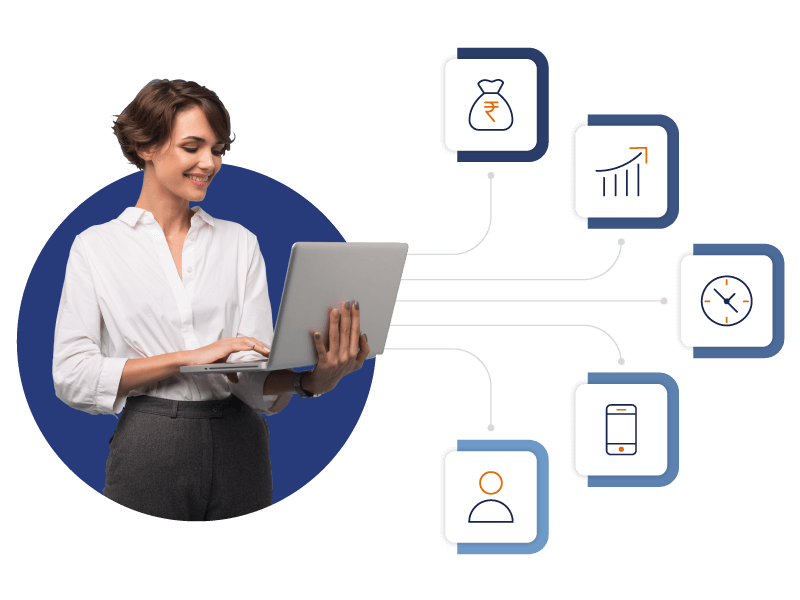
Download HRMS Guide for Free
Table of Contents
As the workforce in your organization evolves, managing it manually becomes a challenging task for the HR team. It is difficult to store all of employee data in a single place. As a result, doing operational HR activity becomes more time-consuming and laborious. Due to this, the efficiency of HR processes and the team that manages it gradually reduces.
To overcome these challenges, businesses can deploy HR software to automate HR processes and store employee data in one single place. Software system streamlines manual and repetitive tasks, simplifies workflows, and frees up HR bandwidth to help him focus on strategic tasks and achieve business targets faster.
This HRMS guide includes everything about HRMS, its features, benefits, and trends. So let’s first start with:
What is HRMS?
HRMS (Human Resource Management System) can be described as common term for a complete suite of modules and processes to link HR with Information Technology. In other terms, HRMS helps HR to store employee data digitally and securely at a single, central place to cut down manual efforts. So, In a nutshell, HRMS will save cost, and bandwidth and reduce the burden on HR.
An HRMS tool can store employee information and help you manage various HR operations like recruitment, onboarding, attendance and leave management, payroll processing, performance management, expense management etc. to make your process efficient and life easier.
Many HRMS software also come with a delightful mobile app and ESS portal, which empowers employees to access their information at their fingertips like, download payslips, check leave balance, and apply for leave, upload IT proofs, submit reimbursement applications to name a few, to improve employee and organizational productivity.
Are there any differences between HRIS, HRMS, or HCM?
The term HRMS is often confused with other similar terms like HRIS and HCM. Although all these three terms fall under the similar category of HR domain, there are subtle differences between all of them in the features they offer. So let’s look at each one by one.
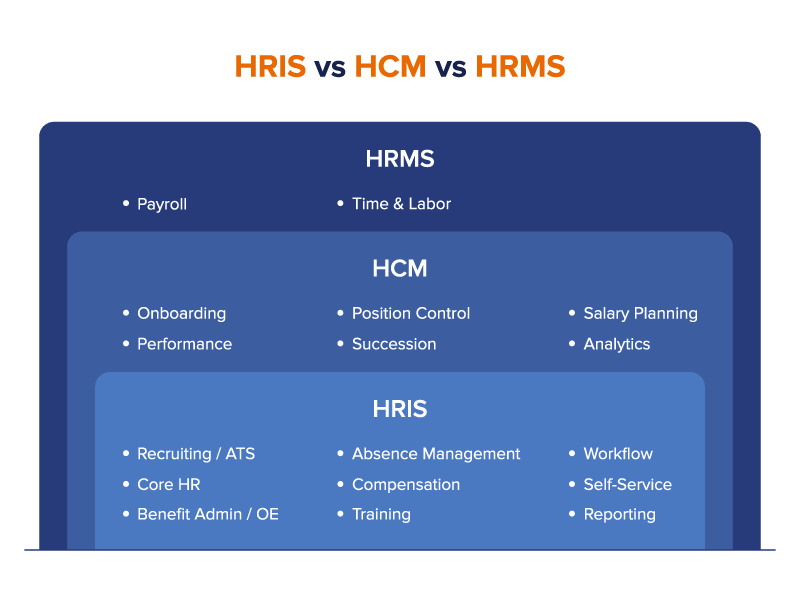
An HRIS is a software primarily developed to manage employee information, its processes, and policies related to what and how it will be stored. It is the smallest of all three terms. Some of the features of an HRIS include core HR, attendance and leave management, training and development, benefits administration, compensation planning, reporting, workflows, self-service portal, etc.
HCM or Human Capital Management is the superset of HRIS. In addition to all of the HRIS offerings, it also includes talent management-related features such as onboarding, performance management, learning and development, analytics, succession planning, salary planning, etc.
Now HRMS, out of all three terms, HRMS is the biggest of all three. It typically includes all the features of an HRIS and HCM. It covers 360 dgree aspects of HR functions and provides a wide range of features to streamline end-to-end hr processes. Along with the features of an HRIS and HCM, HRMS also offers payroll and labor management.
After knowing each term and their differences, let’s understand why you need an HRMS for your organization.

Why is an HRMS required?
Since the last decade and especially after the Covid-19 era, working conditions have significantly changed. Remote work has become a necessity more than just a luxury, which is why to survive in this volatile market, businesses have to go digital.
As compared to other solutions like ERP, accounting, or CRM, going with an HR solution allows organizations to automate their time-consuming, redundant manual tasks and provides robust security, and integration among the modules to improve operational efficiency. If you go with cloud-based HRMS it provides an online repository for all employee information and gives data accessibility from any remote location.
This helps human resource professionals to focus on improving employee engagement, career development, employee retention, and other strategic tasks.
Modules of HRMS or How HRMS Works
An ideal HRMS solution includes features required to manage the entire employee life-cycle activities of an organization. Not only this, but it also helps HR save time and focus more on strategic tasks such as employee engagement, retention, and productivity.
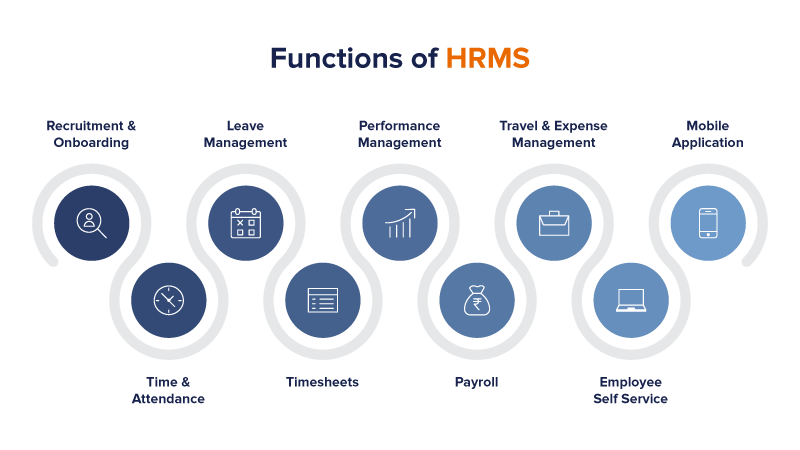
Listed below are the functions of HRMS software.
Recruitment & Onboarding
With an HRMS, HR professionals can connect to various job boards, websites, and other job posting mediums to publish vacancies. Additionally, it will enable you to manage vacancies, scan resumes, and schedule interviews from a single platform to attract quality talent.
It also comes with an onboarding platform to provide a delightful onboarding experience to the new hires and ensure engagement from day 1. With completely digital onboarding, you can eliminate paperwork by storing employee data securely in a centralized place. Not only this, but it helps the new hire perceive knowledge and information about organizational values, culture, and targets.
Time & Attendance
An HRMS time and attendance enables HR to capture an employee’s punch-in and punch-out times to know how much time has been spent at the workplace. With its powerful rule engine, you can create policies, shifts, or rotational patterns and enforce them in your organization effectively. Moreover, the attendance management system also provides features such as geofencing, face recognition, and punch with selfie and location tags to help you monitor attendance more accurately and even under remote conditions.
Leave Management
Similar to attendance, managing employees’ leaves is also important. A digital solution allows you to configure leave policies and create multiple leave types. It enables employees to check their leave balance and apply for leave using ESS and their mobile app. Additionally, managers can quickly take action on these leave applications. Not only this but in an online leave management platform, multi-level approval workflows can be created.
Timesheets
Organizations can leverage timesheets, especially when they have multiple clients and projects. Employees can submit their tasks and the time taken to complete them, whereas managers can monitor those schedules to analyze the total productive hours of the employees.
Performance Management
Performance evaluation is the method of identifying employees’ performance by regularly conducting reviews and feedback processes. With the help of the software, the performance evaluation process is made much simpler. Employees can submit their achieved targets in the form of KRA, KPI, and OKRs. Managers can conduct review cycles to analyze the achievements and course corrections.
As you can constantly track the performance, you can link it with the employees’ payroll calculations and revise their CTCs according to their target achievement. This can act as a way to boost their morale and encourage their efforts.

Payroll
Payroll processing is one of the most essential yet the most tedious and error-prone HR operations. The tasks like collecting attendance and leave data, defining different CTC structures, deducting taxes, and ensuring necessary compliance rules throughout the process are home to many miscalculations.
To overcome these problems, an payroll management software can be used to meet all payroll requirements. It is completely accurate, reliable, fast, and efficient, thereby saving HR time. You can configure policies, set up salary components, and create multiple CTC structures. With the inbuilt integration capabilities, all the data required, such as attendance, leave, and performance, is readily available during the time of processing, and any manual data input from outside is not required. On top of this, such a digitized platform also helps you stay 100% compliant with all the state and central rules.
Travel & Expense Management
With the travel and expense platform, you can decentralize data entry tasks while maintaining robust monitoring and control over business expenditure. Apart from this, it offers you features such as flexible policy configuration, approval workflows, insightful analytics, and reimbursement request applications to streamline your business expense calculations.
Employee Self-Service
Previously, employees needed to ask HR about their concerns, attendance issues, leave balance, tax breakups, etc., which took a considerable amount of time for HR. This can result in a lot of unsatisfactory answers. But modern HRMS is the solution to this miscommunication. With an employee self-service portal, employees can access their data and fulfill their requirements without knocking the HR’s door. They can check their leave balance, apply for leave, regularize attendance, download payslips, submit tax proofs, and much more.
Mobile Application
One of the best features of modern HRMS software is the Mobile Application. The modern workforce consists of a greater number of Millennials and Gen Z generation who seek accessibility at their fingertips. A solution that provides a mobile app is highly suitable for such employees, offering them convenience and independence. It allows them to access their data, check leave balance and apply for leave, perform attendance correction, download payslips, submit tax declarations, and a lot more on the go.

How Can an HRMS Software Benefit an Organization?
A lot of successful organizations are leveraging the capabilities of the automated HR system. Here are the most significant benefits of the system.
- It enables you to store and manage employee data, documents, letters, forms, and reports online, thus reducing the need for paperwork.
- All the employee data is stored at a central place, giving you a single source of truth and improving your data accessibility.
- It reduces data error and manipulation as human data alteration is eliminated.
- It helps you overcome process bottlenecks by simplifying and automating workflows and reducing repetitive tasks.
- Automating processes allows you to save HR bandwidth and improve overall operational efficiency.
- Optimizes employee time and performance with the help of the self-service portal and mobile application and promotes transparency and accountability.
- Supports integration with attendance capturing devices, third-party ERPs, and accounting systems to deliver you the power of seamless data flow between different modules.
- The configurable infrastructure allows you to update policies and process flows as per your requirements.
- With powerful roles and rights management, delegate control according to different user roles for enhanced security.
- Offers mood analysis and surveys to help you address employee concerns and improve satisfaction, engagement, and retention.
- Generate readymade or custom reports as per your need using the employee data
- Delivers data-backed analytics for different modules so that you can focus on workforce trends and patterns.

How to Find the Right HRMS Software for Your Organization?
Depending on different functionalities and benefits, there are varieties of vendors available. Due to this, finding the right HRMS software can be challenging, but we have developed a step-by-step approach to assist you in the process.
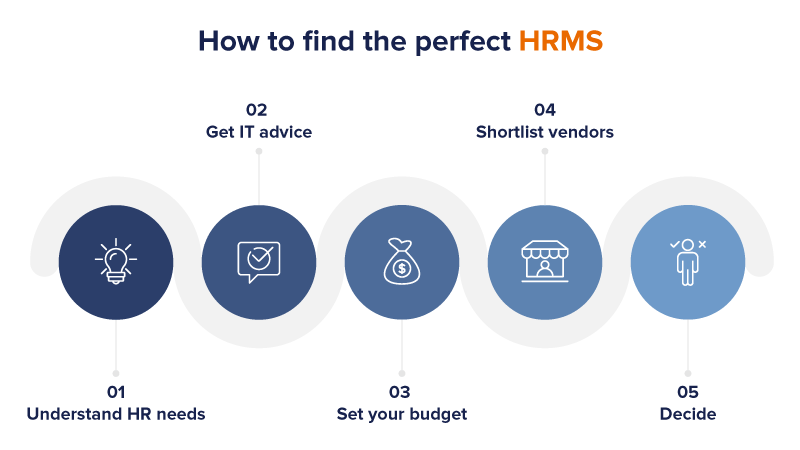
Step 1 – Understand HR needs.
The first step in the process is to find all the challenges you face in your HR processes. Think about managing data, processes, compliance, training, payroll, etc. Create a list of all the requirements that will help you seek HRMS features that meet your expectations
Step 2 – Get IT advice.
Once you have decided on the requirements, seek support from your IT department and explain those needs. This department is well aware of the current trends in technology and will be able to provide you with a distinction among various vendors and their capabilities.
Step 3 – Set your budget.
It is an essential thing for your decision. You must develop a budget to procure an HRMS by analyzing your organization’s future needs and size. Consider the implementation, migration, and maintenance costs of the solution. Make a list of vendors that fit into your budget.
Step 4 – Select and shortlist vendors.
Once you have prepared an HRMS features list based on your budget and requirements, conduct extensive research on their products. See if they have an understanding of the challenges and if their products will address them. Do they offer configuration, integration, or scalability? You can also opt for software demos to understand this. Most importantly, ensure that your employees will be able to benefit from that.
Another critical thing is to look out for the features and understand how your requirements will be fulfilled. You can create a checklist, as shown in the figure to understand and compare vendors in a better way.
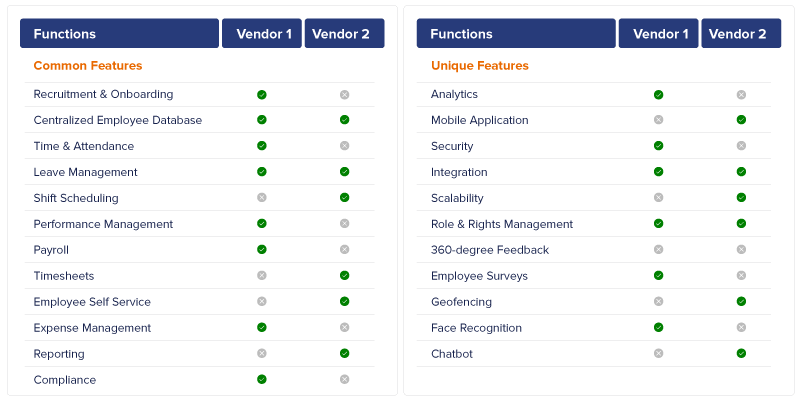
Below mentioned are the must-have features in the software you have narrowed down. All the features can be categorized into two parts.
Recruitment & onboarding, centralized employee database, time & attendance, leave management, shift scheduling, performance management, timesheets, expense management, reporting, and compliance are the common features an HR solution must include. The unique features are as mentioned below.
Analytics: The solution should enable you to monitor insights from various modules of the suite by delivering data-backed analytics. This helps you identify risks, overcome bottlenecks, and build new opportunities.
Mobile Application: The modern workforce requires a modern solution to their problems. A mobile app ensures better accessibility to the employees and managers and improves overall productivity by saving time.
Data Security: HR solutions offer effective permission and accessibility controls at granular levels to reduce unnecessary data alterations. In addition, data encryption gives high security to your critical employee and business data.
Integration: The HRMS software provides off-the-shelf integration with internal and external modules to create a smooth user experience. This makes the entire system highly connected and reduces the need for any human intervention.
Scalability: A scalable HR tech supports the organization if its number of employees increases in the near or far future. All the operational HR functions can be performed without any system breakdown.
Roles and Rights Management: In a system with roles and rights management, admins can determine and delegate control rights according to different users. This allows secure data management and decentralizes access rights in the organization.
360-degree Feedback: 360-degree goal management helps you get constructive and holistic feedback from a variety of sources to get better insight into an employee’s performance and improve their accountability.
Employee surveys: With powerful employee surveys, you can get real-time employee feedback to increase transparency in your organization’s culture and understand your employees in a better way.
Geofencing: Geofencing enables you to create a virtual geo-fence around your workplace and allows employees to mark their attendance from their mobile devices within a predefined fence. This helps you in optimizing employee productivity.
Face Recognition: With AI-powered face recognition, you can allow employees to mark their attendance by scanning their faces. This captures attendance punch hygienically and prevents surface contamination.
Chatbot: A mobile-driven self-service model that provides interactive support to your employees whenever they need it and improves engagement.
Step 5 – Decide
Based on the criteria mentioned above, you will be able to decide which software is suitable. You can enlighten your employees on how to use the software effectively to improve their productivity.
Difference Between On-premise and Cloud-based HRMS Software
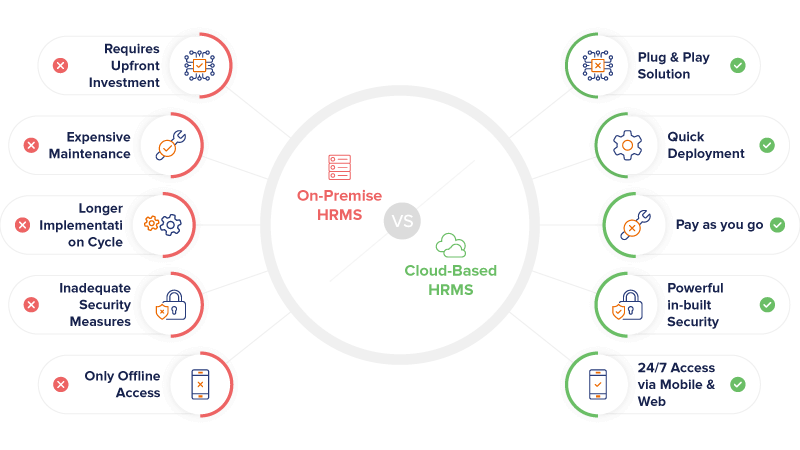
Apart from various features offered by HRMS software, the software can be categorized into two types: On-premise HRMS and Cloud-based HRMS. You might be inquisitive about which one to select, so here’s the answer.
On-premise HRMS
An on-premise solution is generally installed on a single server of your organization. It requires heavy infrastructure, manual installation, and regular maintenance of the server. As a result, the cost of managing such solutions increases. Also, this type of solution does not provide cloud access to the users, which is why they are less secure. For a growing organization, the solution must support its scalability and workforce expansion, which you may hardly find in on-premise HRMS. Additionally, they also do not come with a mobile app to provide better accessibility to the users on the go.
Cloud-based HRMS
In comparison, a cloud-based solution is digital and does not require installation. Due to cloud capability, all the HR processes can be performed at any remote place and time as long as you have the ID, password, and strong internet connectivity. When we talk about business expansion, cloud-based HRMS software provides complete scalability. This kind of solution also provides an advanced mobile app with various features to establish convenience at employees’ fingertips.
For a constantly developing organization, a cloud-based solution is the best as all the HR operations can be performed efficiently from anywhere and at any time, which is not the case for on-premises HRMS due to its physical availability.

Current and Future Trends in HRMS Software
The modern HR management system is now moving toward building an efficient organization, streamlining tactical HR, and improving predictive analytics. Here are the current and future trends in cloud HRMS software that industry vendors have developed.
Mobile Application
With mobile-driven HR technology, employees are now offered convenience at their fingertips. Using it, employees can mark their attendance, regularise it, download payslips, change shifts, and a lot more without asking their HR.
Analytics
HR tasks don’t only involve performing operational tasks but strategic tasks as well. Predictive analytics allows HR to identify underlying trends and patterns in the HR functions and make proactive, data-backed decisions.
Artificial Intelligence
Businesses are adopting the power of artificial intelligence to improve process outcomes. For example, face recognition enables HR to collect attendance data to optimize the productivity of remote and on-field staff. Similarly, a chatbot helps improve engagement and provide support to the employees.
Hybrid Working Model
Organizations are now using HR tech to toggle between working at the office and working from home. Due to the features such as mobile app, cloud support, ESS, timesheets, and geofencing provided by the remote employee monitoring model, it is easy for organizations to track their employees’ productivity and improve engagement from any remote place.

Conclusion
The crux is that HRMS software helps businesses automate their end-to-end HR operations so HR can focus better on strategic and high-value tasks. However, as several vendors are available in the market, choosing the right HR tech partner can be confusing. So, organizations can follow a systematic method, as mentioned above, to find the best HR software in India that meets their requirements and takes them to newer heights of productivity.
FactoHR is a mobile-first, plug-and-play HR solution that simplifies and streamlines HR activities and provides data-driven insights to overcome risks and improve efficiency. It allows HR to focus on people strategy to reduce retention, increase engagement, and improve efficiency. With effortless integration and scalability, it adapts to business requirements and ensures a high adoption rate.
Grow your business with factoHR today
Focus on the significant decision-making tasks, transfer all your common repetitive HR tasks to factoHR and see the things falling into their place.

© 2024 Copyright factoHR

