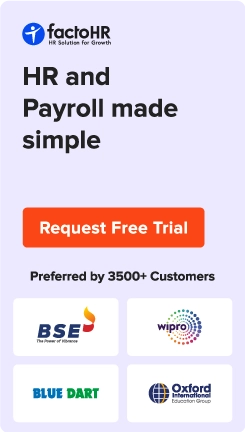16 Must-Have HR Software Features in 2026

Table of Contents
Finding the right HR software for your business could be tricky. There has been exponential growth in demand and, subsequently, an increase in supply of a variety of HR software.
Human resource management software is a must for your business, as it automates routine tasks, boosts productivity, and frees valuable time of your HR manager from repetitive activities such as attendance management and scheduling.
In the vast market, vendors offer different capabilities and features of HR software. Some of the must-have features are payroll automation, centralized data management, and performance management.
This guide will cover 16 must-have features for your HR software.

16 Must-Have HR Software Features
1. Centralized Database
A centralized database is a digital space where your HR team can easily store, search, and access all the data. It facilitates faster and hassle-free auditing, thereby saving time and effort.
It helps consolidate information, facilitates compliance with regulations, enhances data security, contributes to strategic, data-driven decisions, and improves employee engagement.
For example, factoHR’s employee database management system helps you manage your database securely. It provides capabilities such as a cloud-based HRMS software with secure encryption, DIY custom categories, intuitive templates, and comprehensive analytics for developing organizational charts.
2. Employee Self-Service
Employee self-service is one of the must-have features in an HRMS. It helps your workforce in storing, accessing, and updating varied information. It reduces HR burden and increases employee engagement.
Automated scheduling, time tracking, access to documents including payroll and income tax statements, application for leave, travel expenses, and performance review are some of the ideal features of an employee self-service portal.
3. Talent Management
Talent management refers to the strategic process of attracting, developing, engaging, and retaining top talent.
It’s not a single category, but rather an area covering various functions such as recruitment, onboarding, learning and development, performance management, and succession planning.
Some of the key HRMS features for talent management are automated candidate sourcing, employee engagement, learning management systems, and real-time data solutions.
It helps HR teams identify skill gaps, develop employee capabilities, and maintain a strong talent pipeline for future growth.
4. Recruitment Management
Recruitment management features in an HRMS cover the end-to-end process of attracting, engaging, and hiring qualified candidates for open roles.
Job posting across various job boards, applicant tracking, AI-driven resume screening, and onboarding are critical features for a streamlined recruitment management process.
Recruitment management software streamlines and automates workflows, freeing up valuable HR time with faster and streamlined processes such as centralized data management and applicant tracking. It also identifies top talent with AI-driven analytics and talent sourcing.
5. Employee Onboarding and Offboarding
Employee onboarding and offboarding, commonly known as hiring and firing, are crucial in the employment cycle.
HRMS employee onboarding streamlines integrating new hires by automating the process from pre-boarding to task assignments and orientation.
Employee offboarding is a strategic procedure undertaken when an employee departs from the organization, whether voluntarily or involuntarily. The onboarding software can facilitate easy access by simplifying paperwork, automating the assignment of tasks such as asset management, and providing a step-by-step guide to the exit process.
An employee onboarding system must have streamlined pre-boarding and task assignment processes, along with customized responses.
Implementing an effective onboarding and offboarding system results in fewer hands-on onboarding and departure mistakes, improved staff experience, and enhanced employer branding for both new and leaving talent.
6. Payroll Management
Payroll management is the most important and complex task for an HR team.
It’s a part of HR software that facilitates payroll management, streamlines payment processes, and automates statutory compliance.
Features such as employee self-service portals, real-time reporting, and direct bank transfers are must-haves for payroll management software.
Payroll management software increases efficiency, automates repetitive tasks and saves time by facilitating hassle-free audits and streamlining processes related to statutory compliance.
7. Compliance Management
HR software features of compliance management guarantee that companies adhere to industry standards, tax laws, and municipal, state, and labor rules.
Features like centralized regulatory records, automated compliance, and statutory compliance reports are must-haves for any HR software for effective compliance management.
It helps in tax filings, minimum wage legislation, employee benefits regulations, and anti-discrimination rules. By centralizing HR compliance data, audits are streamlined, and openness is improved, lowering the chance of legal problems or fines.
Compliance management also addresses staff procedures like documentation and background searches. It enables HR departments to provide statutory compliance reports and monitor policy adherence, promoting a moral workplace.
8. Employee Performance Evaluation
The employee performance evaluation process in HRMS software allows the organization to track each employee’s performance. This feature helps track key performance indicators (KPIs), goals, and competence frameworks. It also lets managers monitor and assess employee output.
Multi-level goal creation, customizable competency parameters, and flexible performance review cycle are some non-negotiable features while finding the right HR software for employee performance evaluation.
It also enables 360-degree assessments, peer reviews, self-evaluations, and constant feedback, strengthening a culture of development and teamwork.
9. Benefits Administration
Benefits administration is yet another important component of HR management. It includes paid time off, health insurance, and retirement plans, among other things.
Benefits administration includes evaluation, communication, and selection of benefits. Steps such as finding competitive benefits, reviewing and updating employee information, and spreading awareness in employees regarding different benefit administration programs are critical for effective implementation.
Effective implementation of benefit administration programs would help facilitate employee engagement and enhance the brand’s reputation.
10. Attendance and Time Tracking
Time tracking and attendance management are vital for any organization. Meeting deadlines is important in achieving business outcomes—generally, a low attendance rate results in a dip in overall productivity. And so, having HR software with attendance management features is a must to keep the team on track, especially when 65% of the projects get delayed.
Some of the key features of attendance management software include identifying productivity gaps, real-time information on completed tasks and work hours, and appropriate resource allocation.
It can also help you design processes that improve productivity by leveraging predictive analytics.
11. Performance Management
Performance management features include goal setting, tracking, and frequent feedback to assess staff performance.
Automated goal alignment, data-driven assessments, and integration with talent management systems are some of the key features to look for while searching for performance management software for your firm.
By integrating this feature with talent development systems, companies can design customized improvement programs depending on performance evaluation.
12. Learning and Development
Learning and development in HRMS are often driven by a learning management system (LMS).
Some of the significant features to look for in learning and development software are distribution of available material, automation of learning/training programs, centralized access to training certificates, and progress tracking.
Implement a comprehensive learning and development program with the help of a learning management system to upskill your staff and support their career advancement. This will enhance your organization’s productivity and help you retain top talent.
13. HR Analytics and Reporting
HRMS offers practical insights into workforce trends, performance, and efficiency using employee data, HR analytics, and reporting.
Some ideal HR analytics and reporting features include custom reports, predicting workforce demands, tracking compliance, and projecting future trends.
14. Employee Engagement
Employee engagement includes gathering anonymous feedback, gauging employee morale, and identifying areas for improvements.
Some key features include peer recognition, continuous learning and feedback, along with integration with HRMS software.
15. Employee Surveys and Feedback
Employee surveys and feedback help businesses in enhancing workplace culture, improving employee participation, and understanding employee happiness.
To improve employee engagement, look for features such as feedback automation and dissemination, arranging assessment cycles, and 360-degree input.
16. Succession Planning
Succession planning consists of identifying, selecting and developing key talent for critical roles in your organization.
Skill development, performance evaluation, and strategic, data-driven employee evaluation are some of the ideal features to monitor for succession planning.
By nurturing talent and developing leaders through a thorough analysis of employee performance, you can rest easy knowing you’re preparing future-ready leaders.

How does factoHR Provide all the Ideal Features?
Now you know what to look for while buying HR software. For small, mid-sized, or large businesses, HR software is a must for automating and maximizing workflow efficiency.
But just a few software programs offer all the necessary HR software features, and even fewer offer them with user-centric integration.
factoHR’s HR system is your go-to all-in-one solution, serving more than 3,500 customers and 2.6 million employees in more than 20 countries.
Streamline operations such as attendance management, payroll management, and employee engagement across finance, retail, automotive, healthcare, and social well-being, with factoHR’s mobile-first approach.
The competitive pricing strategy and customizable plans guarantee cost-effective solutions. So, if you are looking for HR software with advanced features, factoHR is the best option.
What are the Four Pillars of a HR System?
An HR system primarily needs to have –
- Payroll management software – for managing payrolls, processing payments and streamlining compliance.
- Attendance management system – for accurate attendance tracking,
- HRMS software – for classifying employee information,
- Performance management software – for evaluating, improving and aligning employee performance with your organization’s goals.
Grow your business with factoHR today
Focus on the significant decision-making tasks, transfer all your common repetitive HR tasks to factoHR and see the things falling into their place.

© 2026 Copyright factoHR