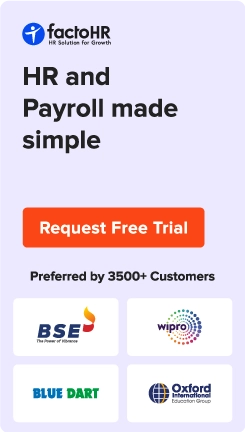Miss Punch Application: Learn the Best Way to Write 2026

Table of Contents
The rise of biometric systems and AI-powered time tracking has made missed punches more common, impacting administrative records and payroll.
It occurs when an employee fails to record their entry or exit time in an attendance tracking system. There can be several reasons for this, such as forgetting to scan a fingerprint or encountering a technical issue. Writing a professional miss-punch application is essential for receiving proper compensation.
A well-structured application assists HR in maintaining accurate attendance records, payroll, and compliance with local labor laws. This guide will help you create effective miss punch applications in 2026. You’ll find tips for drafting a miss punch application with scenario-specific templates, typical errors to avoid, and instantly usable formats.

What is the Meaning of “Miss Punch” in Biometric Attendance Systems?
If an employee in your organization fails to punch in while entering the office or punch out while leaving, it is a “miss punch.” Common causes of missed punches include:
- Simply forgetting to scan in/out
- Technical issues with the biometric system
- Power outages during punch times
- Long queues at the scanner during peak hours
- Rushing to meetings or emergencies
- Working from alternative locations
Why is Writing a Miss Punch Application Important?
Documenting missed punches benefits both the individual and the organization. It helps maintain an accurate record. Submitting a miss punch application is crucial for several reasons:
- Maintains current and accurate employment records that impact performance reviews, promotions, and compliance obligations.
- Most organizations have strict attendance policies that necessitate documentation of exceptions to evade penalties.
- Exhibits professionalism and integrity by admitting the oversight and doing something about it.
- Generates a documented rationale for attendance discrepancies that could be challenged during audits.

Miss Punch Application Format
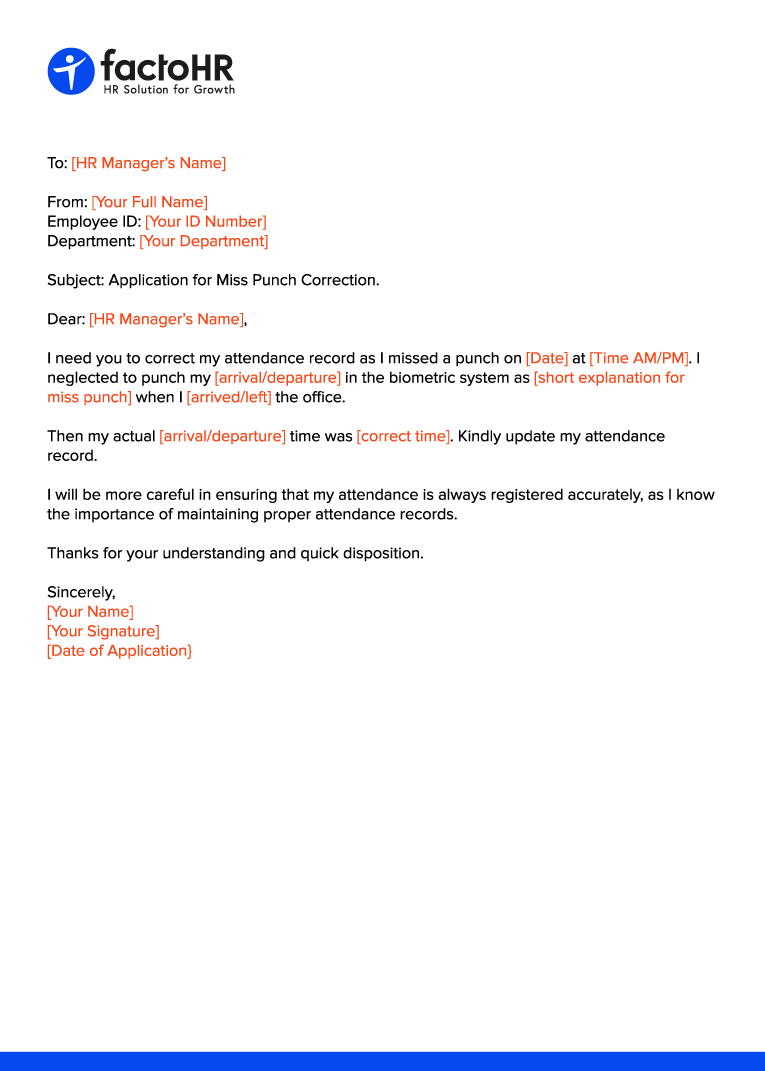
Here is a format that you can use to send customized miss punch applications.

10 Sample Miss Punch Applications for 2026
Here are the top samples for miss punch applications.
Sample 1: Biometric System Error
To: Mr. Daniel Foster
From: Elena Gonzalez
Employee ID: EMP2025042
Department: Human Resources
Subject: Application for Miss Punch Correction
Dear Sir,
I would like to correct my attendance record for not punching on 5th May 2025. On that day, I attempted to clock in at 8:45 AM, but the biometric scanner said “Fingerprint Not Recognized” several times. I promptly notified my boss, Ms. Jennifer Hayes, that I could not clock in, and she saw me trying to clock in.
Please adjust my attendance to reflect that I arrived at work at 8:45 AM.
I have already confirmed with IT that the system recalibration was done so that my biometric data will work correctly from now on.
I appreciate your understanding and prompt attention to this matter.
Sincerely,
Elena Gonzalez
[Signature]
May 5, 2025
Sample 2: Remote Work Transition
To: HR Department
From: Marcus Johnson
Employee ID: EMP2024118
Department: Software Development
Subject: Miss Punch Application for Hybrid Work Transition
Dear HR Team,
I am writing regarding a missed punch on April 15, 2025. Per my approved hybrid work schedule, I transitioned from office to remote work at 1:30 PM but neglected to clock out.
My project management system activity logs and the team collaboration platform verify that I continued working remotely until 5:45 PM. My project lead, Ms. Priya Singh, can confirm my participation in our 4:00 PM virtual sprint review meeting.
I request that my attendance record be updated to reflect my full working hours for that day. I have set up automated reminders to prevent similar oversights during work location transitions in the future.
Thank you for your cooperation.
Respectfully,
Marcus Johnson
[Signature]
April 16, 2025
Sample 3: System-Wide Outage
To: Ms. Catherine Wong
From: Jamal Washington
Employee ID: EMP2023079
Department: Accounting
Subject: Application for Miss Punch Correction – System Outage
Dear Ms. Wong,
I am requesting a correction to my May 12, 2025, attendance record. When I attempted to clock out at 5:30 PM, the entire attendance system was down due to scheduled server maintenance that began earlier than the announced 6:00 PM timeframe.
This system-wide outage affected all employees attempting to clock out after 5:30 PM, as confirmed by the IT department’s maintenance notification (Ref: IT-MAINT-2025-0512). My actual departure time was 5:35 PM, which can be verified by the building security camera footage if required.
I request that my attendance record be updated accordingly. Thank you for addressing this matter.
Sincerely,
Jamal Washington
[Signature]
May 13, 2025
Sample 4: Emergency Client Meeting
To: Mr. Richard Gonzalez
From: Sophia Chen
Employee ID: EMP2025031
Department: Client Relations
Subject: Miss Punch Application – Emergency Client Meeting
Dear Mr. Gonzalez,
I am writing regarding a missed punch on April 22, 2025, at 8:15 AM. On that day, I received a call from our most valued customer, Axiom Industries, informing me they “HAVE AN ISSUE” with their account and are following our rapid response model for handling clients in critical situations. Then I promptly went to their office to resolve the issue in person.
I was at Axiom Industries from 8:45 AM until 2:30 PM, after which I returned to our office and worked until 6:15 PM.
I kindly request an adjustment to my attendance record for April 22 to reflect my actual working hours.
Thank you for your understanding regarding this exceptional circumstance.
Respectfully,
Sophia Chen
[Signature]
April 23, 2025
Sample 5: Technical Training Session
To: HR Department
From: Alexander Petrov
Employee ID: EMP2024055
Department: Engineering
Subject: Application for Miss Punch Correction
Dear HR Team,
I request a correction in my attendance record on May 7, 2025. Today, I attended the compulsory “Advanced AI Systems” structured training course at Conference Room B from 8:30 to 12:30 PM.
Due to the class running 15 minutes over time and being an intense training session, I did not clock in at work that day. I worked at my regular station until 5:30 PM but did not clock out.
Amara Okafor, the training facilitator, only needs to sign the attendance sheet to confirm my presence. Please credit my attendance for that day as starting at 8:30 AM.
Thank you for your assistance in rectifying this oversight.
Sincerely,
Alexander Petrov
[Signature]
May 8, 2025
Sample 6: Building Access Issue
To: Ms. Rachel Patel
From: Thomas Wilson
Employee ID: EMP2023102
Department: Marketing
Subject: Miss Punch Application for Building Access Delay
Dear Ms. Patel,
Dear Sir, I’m writing to bring to your attention an error in my attendance on May 7, 2025. I attended the required “Advanced AI Systems” technical training in Conference Room B from 8:30 a.m. to 12:30 p.m.
Since the intense training, I ran 15 minutes over, which made me clock in late. Afterwards, I worked my shift from 12:45 to 5:30 p.m. and clocked out.
Our department head, Dr. Amara Okafor, signed me up for the session. Please adjust my attendance time to state that I was present from 8:30 a.m. that day.
Thank you for your assistance in rectifying this oversight.
Respectfully,
Thomas Wilson
[Signature]
April 29, 2025
Sample 7: Power Outage
To: Mr. Ahmed Hassan
From: Olivia Blackwell
Employee ID: EMP2025009
Department: Operations
Subject: Miss Punch Application Due to Power Outage
Dear Mr. Hassan,
I am inquiring about a potential error in my attendance on 5.14.25. Building Management (Incident # BM-2025-0514-07) states that our office was completely blacked out from about 5:15 PM onwards when a severe thunderstorm caused a power failure.
Hence, I left at 5:25 p.m. and could not mark the biometric attendance system. I got up per the emergency procedure and signed the manual exit register, which security keeps during an evacuation. Please change my attendance and note that my workday ended at 5:25 p.m. Security personnel can verify this from the building log if necessary.
Thank you for addressing this matter.
Sincerely,
Olivia Blackwell
[Signature]
May 15, 2025
Sample 8: System Update Confusion
To: HR Department
From: Miguel Rodriguez
Employee ID: EMP2024091
Department: IT Support
Subject: Application for Miss Punch Correction Following System Update
Dear HR Team,
On May 4, 2025, I entered the workplace at 8:30 a.m. and attempted to log in to the new version of the system as you asked in the instruction email.
This verification method required three attempts to accept my documents. Processing them seemed ineffective. My department later verified this and recorded the attendance.
Please let me know if you can correct my attendance because I came in late.
Respectfully,
Miguel Rodriguez
[Signature]
May 5, 2025
Sample 9: Medical Emergency
To: Ms. Victoria Adams
From: Samuel Kim
Employee ID: EMP2023065
Department: Finance
Subject: Miss Punch Application Due to Medical Situation
Dear Ms. Adams:
With this letter, I would like to discuss a missed punch on April 17, 2025. As usual, I arrived for my shift and punched in at 8:45 AM. However, around 3:15 PM, I began experiencing severe migraine symptoms that needed immediate medical care.
Since I was in such a hurry to seek medical attention, I am afraid I did not punch out and leave the office. As recorded in my approved sick leave request (Ref: SL-2025-0417-12), I left work early to seek care at Urgent Care. I have attached the medical visit summary (sensitive information has been redacted) that verifies the appointment time.
I kindly ask that my attendance records be corrected to reflect leaving the office at 3:15 PM on April 17, 2025. Your understanding of this health situation truly matters to me.
Sincerely,
Samuel Kim
[Signature]
April 20, 2025
Sample 10: Equipment Malfunction
To: Mr. Benjamin Carter
From: Zara Patel
Employee ID: EMP2025022
Department: Research & Development
Subject: Application for Miss Punch Correction – Equipment Malfunction
Dear Mr. Carter,
I want to write you an official query regarding changing the May 19, 2025, attendance record. On that date, at approximately 8:40 A.M., when I got to work, I found that the biometric scanner at the main entrance showed an error (“Calibration Required”). As directed in such events, I tried to use the secondary scanner at the east entrance, but it was also inactive.
I immediately went to the Help Desk to raise the issues about both scanners (Ticket No. 25789), then to my workstation. The technical team later confirmed that both scanners encountered a firmware problem in the morning, affecting many employees from 8:30 to 9:15 a.m.
I worked all day until 5:30 p.m. and clocked out correctly. Thus, I request that the attendance records be amended to show an arrival time of 8:40 AM. My immediate supervisor, Dr. Lisa Monroe, can confirm my attendance at the 9:00 department briefing.
Thank you for your attention to this matter.
Respectfully,
Zara Patel
[Signature]
May 20, 2025

Common Mistakes to Avoid when Writing a Missed Punch Application
When submitting a miss punch application, employees often make these easily avoidable mistakes:
- Simply stating “I forgot to punch in” without specifying the arrival/departure time makes it difficult for HR to verify and correct the record.
- Waiting days or weeks to report a missed punch complicates verification and may create the impression of fabricating work hours.
- Failing to mention witnesses, supervisors, or other evidence that can corroborate your actual working hours.
- Including long, irrelevant explanations that obscure the key information HR needs to process your request.
- Blaming the system or others without accepting any personal accountability, even when circumstances were beyond your control.
- Omitting critical details like employee ID, department, specific date, or correct time information.

Miss Punch Application Best Practices for Employees
Follow these best practices to ensure your miss punch applications are handled efficiently:
- Submit your application immediately after the incident—ideally within 24-48 hours.
- Provide exact dates, times, and reasons for the missed punch.
- Mention supervisors who can confirm your presence, attend meetings, or provide work outputs proving you were working.
- Focus on relevant facts rather than elaborate explanations.
- Use appropriate language and formatting consistent with business communication standards.
- Adhere to your organization’s specific process for miss punch corrections.
- When available, attach relevant documentation (email timestamps, meeting minutes, etc.).
Biometric Attendance Systems – Best HR Software in India
Modern workplaces rapidly adopt biometric attendance systems to streamline time tracking and enhance accuracy. Among the leading solutions in India, factoHR stands out with its comprehensive core HR module.
Traditional attendance tracking methods like manual registers or card-based systems are prone to buddy punching, time theft, and administrative errors. Biometric systems eliminate these issues by requiring unique physical identifiers such as:
- Fingerprints
- Facial recognition
- Iris scanning
- Palm vein patterns
These systems ensure that only the actual employee can register attendance, dramatically reducing time theft and improving payroll accuracy.
factoHR’s Smart Attendance Management System
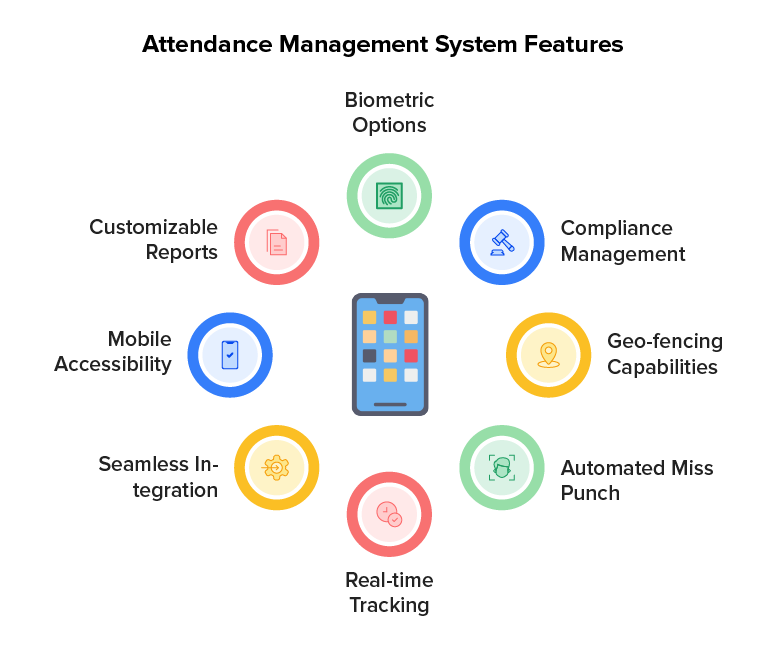
factoHR offers a robust solution with multiple benefits for businesses:
- Multimodal Biometric Options: It supports fingerprint, face recognition, and other biometric verification methods to suit organizational needs.
- Seamless Integration: Connects directly with payroll, leave management, and other HR modules to create a unified system.
- Geo-fencing Capabilities: Allows organizations to define geographic boundaries for attendance marking and makes location-based attendance tracking easier.
- Automated Miss Punch Handling: Streamlines reporting and approving attendance corrections through digital workflows.
- Real-time Attendance Tracking: Provides instant visibility into employee attendance patterns with customizable dashboards.
- Compliance Management: Helps organizations adhere to labor laws and attendance policies with automated rule enforcement.
- Mobile Accessibility: Enables employees to mark attendance via smartphone apps when working remotely.
- Customizable Reports: Generate detailed attendance analytics to identify patterns and improve workforce management.
The system dramatically reduces the administrative burden of handling missed punch applications while providing better oversight of attendance patterns across the organization.

Conclusion
A well-crafted miss-punch application enhances payroll accuracy, saves time, and builds trust. Effective management of attendance exceptions is vital in today’s workplace. When employees submit clear and timely applications, it promotes efficiency and proper compensation, fostering transparency. Organizations should encourage staff to take personal responsibility for attendance tracking and provide regular training to reduce miss-punches.
Implementing advanced Human Resource Management System (HRMS) tools is crucial. Modern systems with mobile and desktop interfaces help ensure accurate attendance recording. factoHR’s Smart Attendance Solution offers biometric verification and automated misspunch handling. This can help you automate tracking all the missed punches without hassle. So, schedule a demo today to see how factoHR can streamline your attendance processes.
What is a Mispunch?
A mispunch (or miss punch) occurs when an employee fails to properly record their entry or exit time in the attendance tracking system. This can happen when someone forgets to clock in when arriving at work, forgets to clock out when leaving, or when technical issues prevent the system from capturing the attendance data correctly.
What is the Cause of the Missed Punch?
Missed punches can occur for various reasons. For example, employees may simply forget to clock in or out, especially during busy or stressful days. System malfunctions, power outages, or connectivity issues can prevent the biometric device from functioning correctly. Identifying the root cause of missed punches helps organizations implement appropriate preventive measures and improve their attendance tracking processes.
Grow your business with factoHR today
Focus on the significant decision-making tasks, transfer all your common repetitive HR tasks to factoHR and see the things falling into their place.

© 2026 Copyright factoHR