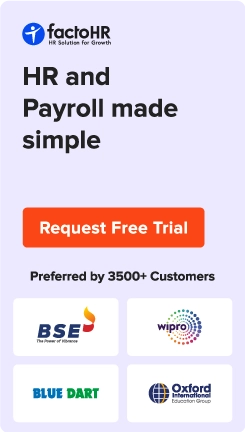What is HRIS? Definition, Benefits & How to Choose Best One

Table of Contents
A Human Resource Information System (HRIS) helps organizations overcome these challenges by automating repetitive HR processes, centralizing employee data, and improving decision-making through real-time insights.
With a Human Resources Information System, businesses can eliminate spreadsheet use, reduce manual errors, and ensure data accuracy across all departments. Which often delay HR processes, making it difficult for HR teams to manage employee data and maintain performance consistency.
As workforce management grows more complex, these inefficiencies directly impact productivity and decision-making. This guide examines how modern HRIS solutions enhance workforce management, enabling organizations to stay compliant, efficient, and prepared for the future.
Key Takeaways
- HRIS is cloud-based software centralizing employee data, payroll, benefits, analytics, and compliance in one platform.
- It automates and streamlines HR tasks, reducing manual work and improving accuracy.
- HRIS improves employee experience with self-service portals for leave, attendance, and payslip access.
- Different from HRMS and HCM, HRIS focuses on core employee data and basic HR administration.
- Suitable for small businesses or teams needing simple HR record-keeping; scalable options exist for larger enterprises.
- Key benefits include time savings, compliance management, real-time data access, and enhanced decision-making analytics.
- HRIS supports remote and hybrid workforces by providing unified access and mobile-friendly interfaces.
- Choosing the right HRIS involves assessing business needs, scalability, feature set, user experience, vendor support, and demos.
- Common challenges include adoption resistance, evolving compliance, data silos, and ethical AI use.
- Leading HRIS software examples include factoHR, Workday, BambooHR, Rippling, and SAP SuccessFactors.

What is Human Resource Information System (HRIS) Software?
A Human Resource Information System (HRIS) is cloud-based software that centralizes employee data, payroll, benefits, analytics, and compliance management in a single, secure platform. It empowers HR teams to manage people operations efficiently, providing employees with easy access to their information at any time, on any device.
With this software, organizations can move beyond paper-based processes and manual record-keeping to achieve higher accuracy, transparency, and control. By digitizing HR operations, the Human Resources Information System makes data more accessible, traceable, and reliable, helping HR leaders focus on strategy rather than administrative tasks.
HRIS vs HRMS vs HCM – What are the Differences?
| Category | HRIS | HRMS | HCM |
|---|---|---|---|
| Primary Functions |
|
|
|
| Best For |
|
|
|
| Core Use Case |
|
|
|
HRIS (Human Resource Information System)
HRIS is an HR tool that centralizes essential employee information. It focuses on simplifying administrative HR tasks and maintaining accurate records.
- Central repository for employee data
- Tracks attendance, leave, and basic payroll inputs
- Supports compliance and documentation needs
HRMS (Human Resource Management System)
HRMS builds upon HRIS by incorporating automation and enhanced operational HR capabilities. It helps organizations reduce manual workload and bring efficiency to everyday HR tasks.
- Includes all HRIS functionalities with added automation
- Manages payroll, benefits, and time & labor processes
- Provides employee self-service for routine requests
HCM (Human Capital Management)
Human Capital Management (HCM) is a comprehensive suite of strategic HR tools that manage the full employee lifecycle from hiring to development to long-term workforce planning. It is built for organizations focused on talent growth and performance optimization.
- Combines HRIS + HRMS with advanced talent management
- Supports recruitment, onboarding, learning, and performance
- Includes analytics for strategic workforce planning
Which System is Right for Your Organization?
Small Businesses (1–100 employees) – HRIS
HRIS is ideal for small teams that need simple, reliable HR record-keeping without heavy workflows.
- Need basic HR record-keeping without complexity
- Have small HR teams
- Prefer cost-efficient, easy-to-implement solutions
Growing SMBs (100–500 employees)- HRMS
HRMS suits growing companies that need automation to streamline daily HR operations as their workforce expands.
- Require automation to reduce manual errors and workload
- Need centralized operations for payroll, attendance, and benefits
- Want scalable HR processes as the workforce grows
HCM is the best fit for larger organizations that prioritize advanced talent management and long-term workforce planning.
- Need integrated systems for hiring, development, and talent retention
- Operate across multiple teams, functions, or regions
- Require analytics to drive strategic HR and workforce planning

Why is a Human Resource Information System Important?
Compliance Risk
Manually tracking shifting labour laws, tax requirements, and overtime rules can leave your organization exposed to fines and audit risks. A modern HR system offers built-in compliance tracking, audit-ready reporting, and centralised governance.
Remote & Hybrid Workforce Challenges
Disconnected spreadsheets and disparate systems struggle to manage time, attendance, and leave for a dispersed team. A robust HR system provides HR with a single view of a remote workforce, even across different geographies.
Payroll Errors and Inefficiencies
Research from McKinsey & Company shows that about two-thirds of current HR tasks can be highly automated. This can reduce errors in HR reporting, time tracking, and more.
HR Operations Burden & Strategic Distraction
When HR teams are bogged down with routine administrative tasks (such as leave processing, attendance tracking, and payroll preparation), they can’t focus on retention, engagement, and talent strategies. It helps HR managers transition from a reactive admin to a proactive talent manager.
Employee Experience & Loyalty
Accurate pay-runs, self-service portals for leave and attendance, and transparent benefits build trust and engagement. With Human Resources Information System data, HR managers uncover employee preferences and tailor benefits to foster loyalty.
Who Uses an HRIS?
| Stakeholder | What They Gain | Concrete Example |
|---|---|---|
| HR Departments | Automated admin, fewer errors, more time for strategic HR work | Automated payroll runs eliminate manual spreadsheets |
| Managers & Supervisors | Real-time performance & attendance visibility, easier decision-making | Instant attendance reports help adjust team schedules |
| Employees | Self-service tools, transparency, and faster access to information | Employees can view payslips and apply for leave within seconds |
| Executives/ Owners | Workforce insights for planning, cost control & risk reduction | Dashboards reveal compensation shifts and turnover patterns |
Automated Payroll Features for HR Departments
Automated payroll ensures accurate salary calculations without manual data entry.
Key Benefits
- Automates payroll, attendance, leave, and benefits administration.
- Reduces clerical workload, allowing HR to focus on hiring, engagement, and development.
- Ensures accuracy and compliance through standardized processes and centralized data.
Real-Time Attendance Dashboards for Managers
Real-time attendance dashboards allow managers to adjust shift schedules instantly during periods of peak demand.
Key Benefits
- Visibility into team attendance, performance, and workload.
- Faster, data-driven decision-making based on updated dashboards.
- Simplifies scheduling, performance reviews, and approvals.
Self-Service Portals for Employees
Self-service lets employees download their payslips or tax documents instantly, without emailing HR.
Key Benefits
- Empowered through self-service for payslips, leave, attendance, and profile updates.
- Transparent access to HR information increases trust and productivity.
- Reduces dependency on HR for routine tasks.
Executive Dashboards for Business Owners
Executive dashboards display turnover trends on a quarter-by-quarter basis, enabling leaders to anticipate potential retention risks.
Key Benefits
- High-level insights into workforce productivity, turnover, compensation trends, and HR costs.
- Supports strategic planning with data-backed reports and analytics.
- Helps mitigate risk with compliance and audit trails.

What are the Benefits of Implementing a Cloud HRIS System?
Utilizing a Human Resources Information System platform for business can help ensure better scalability, greater control over employee attrition, and easier innovation within the workspace. Some of the key benefits are:
- Automation & time savings: Automates repetitive tasks like payroll and attendance, cutting manual work hours by up to 75%.
- Better compliance and audit readiness: Centralizes records and policy updates, reducing compliance errors and audit prep time by 60%.
- Accurate analytics/reporting: Delivers real-time workforce insights, helping HR teams make faster, data-backed decisions.
- Employee self-service: Enables staff to manage leave, documents, and profiles, reducing HR queries by nearly 40%.
- Cost savings & scalability: Scales with your workforce through cloud deployment, lowering infrastructure and admin costs by 30–50%.
- DEI support & Security: Offers bias-free workflows and enterprise-grade security, strengthening data protection and inclusive decision-making.
What are the Essential Features of a Modern HRIS?
| Feature Category | Legacy Systems | Modern HRIS |
|---|---|---|
| Automation | Manual paperwork, delays | 75% reduction in workload |
| Compliance | High error risk | Centralized, audit-ready |
| Analytics | Static reports | Instant dashboards |
| Self-Service | HR-dependent | 40% fewer queries |
| Scalability | Costly upgrades | 30–50% cost savings |
| Security & DEI | Fragmented | Secure & bias-free |
Automation & Time Savings
- User Impact: Faster processes, fewer errors, and leaner HR teams.
- Legacy Comparison: Manual payroll, paper-based attendance, and spreadsheet tracking hinder team productivity.
- Modern HRIS: Automates payroll, attendance, and routine tasks, cutting admin hours by up to 75%.
Better Compliance & Audit Readiness
- User Impact: Lower risk, smoother audits, and instant access to regulatory data.
- Legacy Comparison: Disjointed files and outdated policies lead to non-compliance.
- Modern HRIS: Centralizes records and policy updates, reducing compliance errors and audit prep time by 60%.
Accurate Analytics & Reporting
- User Impact: Quicker decisions and proactive workforce planning.
- Legacy Comparison: Static spreadsheets make trend analysis difficult.
- Modern HRIS: Real-time dashboards and reports help HR teams make data-backed decisions instantly.
Employee Self-Service
- User Impact: Empowered employees and fewer repetitive HR queries.
- Legacy Comparison: HR teams handle every request manually (leave, payslips, documents).
- Modern HRIS: Self-service portals reduce HR query volume by 40%.
Cost Savings & Scalability
- User Impact: Predictable costs and effortless scaling as the company grows.
- Legacy Comparison: On-premise systems require expensive upgrades and IT support.
- Modern HRIS: Cloud deployment lowers infrastructure and admin costs by 30–50% and supports rapid growth.
DEI Support & Security
- User Impact: Fairer decisions and stronger protection for employee data.
- Legacy Comparison: Bias-prone manual evaluations and fragmented security protocols.
- Modern HRIS: Bias-free workflows and enterprise-grade security strengthen inclusivity and compliance.

What are the Challenges in Human Resources Systems
Here are some of the key challenges of HR systems.
- Challenge: Disjointed systems and data silos
How to Overcome: Use a unified cloud-based HRIS that connects payroll, attendance, performance, and collaboration tools. - Challenge: Low user adoption and resistance to change
How to Overcome: Provide clear communication, user training, and mobile-friendly access to support remote and hybrid employees. - Challenge: Constantly evolving compliance requirements
How to Overcome: Keep HRIS policies updated with new regulations such as pay transparency laws, AI governance rules, and remote-work tax updates. - Challenge: Poor analytics and limited decision-making insights
How to Overcome: Use HR systems with built-in AI and predictive analytics to forecast turnover, track performance gaps, and support strategic planning. - Challenge: Managing remote and hybrid workforce complexity
How to Overcome: Choose HR tools that support remote onboarding, multi-country payroll, global compliance, and time-zone–friendly workflows. - Challenge: Ethical and responsible use of AI in HR
How to Overcome: Establish internal AI guidelines, maintain human oversight in critical HR decisions, and ensure transparent, bias-free processes.
How do You Select the Right HRIS for Your Business?
Choosing an appropriate Human Resources Information System brings multiple benefits to both human resources and HR operations.
Here are critical aspects for making an informed decision:
Assess Your Business Needs
- Identify current HR pain points, including manual payroll, high administrative burden, complex compliance requirements, and challenges associated with a remote workforce.
- Map these needs to your growth plans.
If you’re a company with 100+ employees struggling with manual leave and payroll, start by prioritizing automation and employee self-service.
Consider Scalability
- Check whether the system can support future expansion, new locations, and remote/hybrid hiring.
- Look at storage capacity, workflow automation options, and the ability to add new modules later.
If you expect to double headcount in the next 18 months, choose a cloud-based HR software that can add new users instantly without infrastructure upgrades.
Examine Available Features
- Ensure the HR software includes essential tools such as employee self-service, applicant tracking, onboarding, attendance management, performance management, analytics, and compliance management.
- Compare system tiers (basic vs pro) to understand what you truly need.
If you hire 10–15 employees monthly, a Human Resources Information System with an ATS and onboarding automation becomes a must-have, not a nice-to-have.
Evaluate User Experience and Accessibility
- Check whether the interface is intuitive for employees and HR teams.
- Confirm mobile access, remote logins, and ease of use for non-technical staff.
If your workforce consists mainly of field or remote employees, prioritize HR systems that offer mobile apps and one-click self-service.
Review Vendor Reputation and Support Quality
- Look for case studies, response times, service SLAs, and reviews from similar-sized companies.
- Verify the vendor’s ability to support 2025 needs like AI-driven workflows, DEI tools, and updated compliance modules.
If you are a global startup hiring across multiple countries, choose a vendor known for substantial compliance and global payroll integrations.
Request Demos and Pilot Trials
- Ask for live demos tailored to your use cases.
- Run a 14–30 day pilot with a small group of HR and employee users.
- Compare at least three vendors side-by-side.
What are the Common Mistakes to Avoid?
- Choosing a system based only on price instead of long-term scalability.
- Overlooking integration needs with payroll, ERP, or collaboration tools.
- Ignoring mobile accessibility for remote and frontline employees.
- Not involving end-users (HR, managers, employees) in demo or pilot stages.
- Focusing on feature quantity instead of feature relevance.

What are the Top 5 HRIS Systems Examples?
- factoHR: An AI-powered, mobile-first HRIS that covers recruitment, payroll, attendance, performance management, and compliance. factoHR is Highly scalable and feature-rich, especially popular in the Indian market.
- Workday: A comprehensive enterprise HRIS known for robust HR, finance, and analytics features.
- BambooHR: User-friendly and ideal for small to medium businesses focusing on employee experience.
- Rippling: An all-in-one platform combining HR, payroll, IT, and benefits management.
- SAP SuccessFactors: Offers advanced talent management and global HR solutions for complex organizations.
When to Invest in an HRIS System?
An investment in a Human Resources Information System becomes crucial for your organization because your HR tasks have become too complex and time-consuming, and your business is expanding too rapidly. There are indications that highlight the necessity of investing in HR systems.
Triggers that Signal It’s Time to Invest in an HR System
- Rapid Company Growth: When hiring accelerates and manual HR processes can’t keep up.
- Compliance Problems: Increasing audits, regulatory changes, or errors in statutory filings.
- Frequent Data Errors: Payroll discrepancies, duplicate records, and mismatched employee data across spreadsheets.
- Growing a Remote or Hybrid Workforce: Remote onboarding, document collection, attendance tracking, and multi-location compliance become more difficult.
Final Wrap
HRIS is the backbone of modern HR, encompassing automation, analytics, and compliance, helping organizations eliminate manual work, improve accuracy, and keep pace with 2025 expectations, such as AI-enabled workflows and remote workforce management. The right system strengthens decision-making, supports compliance, and frees HR teams to focus on strategic priorities rather than routine administrative tasks.
As your business grows, a scalable HR software becomes crucial for maintaining efficiency and delivering an enhanced employee experience. Ready to find your HR software? Download our buyer’s checklist or book a free consultation.
What is HRIS in HR?
A Human Resource Information System (HRIS) in HR is a software solution that helps organizations manage, store, and automate core human resources processes.
What does HRIS Stand for?
HRIS stands for Human Resource Information System. It refers to an integrated software platform designed to collect, manage, and process employee information.
Where Can HRIS be Managed from?
A state-of-the-art HR system provides users with access through cloud-based platforms. Corporation employees can manage their operations through any device, increasing flexibility and mobility.
How does a Human Resources Information System Help Recruitment?
Recruitment procedures become more efficient through HRIS automation of job advertisement distribution and applicant tracking, candidate communication management, and analytical capabilities that enable practical hiring assessments.
How Many Employees Can an HRIS Handle?
Every vendor and software manufacturer builds their HR systems with unique processing capabilities. Multiple systems across the market can manage employee numbers ranging from hundreds to thousands, making them suitable for businesses of all sizes.
Is an HRIS Suitable for Small Businesses?
A properly implemented human resource information system enables small businesses to automate repetitive tasks and scale the system flexibly, supporting business expansion and streamlining administrative duties.
Grow your business with factoHR today
Focus on the significant decision-making tasks, transfer all your common repetitive HR tasks to factoHR and see the things falling into their place.

© 2026 Copyright factoHR