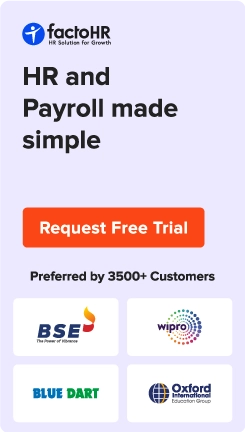How to Switch Payroll Software in 8 Simple Steps

Table of Contents
As a business grows, it must manage payroll in a better way. Old payroll software may not be able to support growing needs. Small payroll systems require more time to process payroll for a large number of employees. Outdated payroll solutions can cause payroll errors. Delays in payment due to missing features can reduce the level of satisfaction a team feels. Limited software affects the smooth functioning of payroll operations.
Switching payroll providers is crucial as any business grows. Learning how to switch payroll software helps improve speed and accuracy. It also helps follow laws and save time. A new payroll company with better features will support an organization’s growing needs. Changing systems without disrupting payments maintains strong staff trust.
When selecting payroll software, businesses should prioritize speed and ease of use. In this guide, learn 8 straightforward steps that need to be considered while switching up payroll solutions.

When Should You Consider Switching Payroll Software?
- When the payroll system is complicated to use or requires too much manual work, it slows down processing and wastes valuable time.
- Frequent payroll errors or delayed pay cycles harm employee trust and reduce satisfaction. Accurate and timely payments are essential for smooth operations.
- Lack of integration with HRMS, accounting, or compliance tools leads to extra work and risk of errors. Smooth integration is vital for efficient payroll management.
- Poor support or limited local compliance can impact the company’s legal standing. As the company grows, basic payroll tools may not meet its needs.
- When business growth outpaces the payroll system’s capabilities, it may fail to handle the increased volume of employees or complex payroll needs. A scalable payroll solution supports the expansion of companies.
Many HR teams now rely on factoHR’s payroll software for faster processing. The system offers innovative features that grow when the company expands. Many growing businesses find that switching payroll companies to factoHR helps them scale with reliable support and complete compliance.
Benefits of Switching to the Right Payroll Software
Choosing the right payroll software can improve payroll accuracy and reduce stress. It simplifies complex processes while helping HR teams stay compliant and efficient. If businesses are unsure about how to choose payroll software, focusing on features that help with growth and save time should be considered.
- Switching to good payroll software gives more control and fewer errors. It automates compliance and tax filing. It helps businesses avoid penalties and meet deadlines with ease.
- Real-time reports and analytics provide HR teams with a clear view of what is happening with the firm. Accessing current data makes it easy for organizations to monitor costs and plan effectively.
- Providing employees with self-service access makes things clear and saves HR time. They can check payslips, update details, and track leaves without support.
- Time-saving integrations with HR, accounting, and attendance help HR professionals process payroll quickly. They cut out extra typing and ensure data accuracy.

What are the 8 Simple Steps to Switch Payroll Software?
Choosing a payroll provider can be challenging, but the right one supports businesses’ growth. Learning how to switch payroll providers saves time and avoids mistakes. There are simple steps that help ensure payroll accuracy and maintain a schedule. This guide outlines 8 easy steps to change payroll software without disruption.
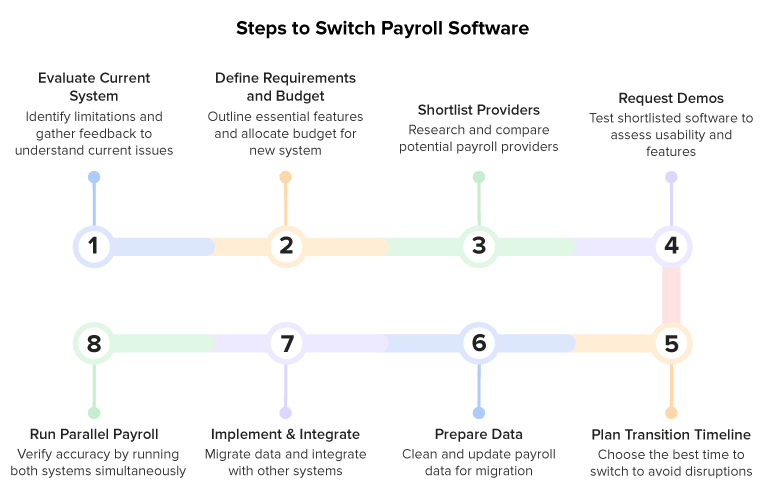
1. Evaluate Your Current Payroll System’s Limitations
To evaluate the current payroll system’s issues, start by listing what’s wrong with the software. Look for missing features, usability issues, or slow support causing delays or mistakes. These problems can cause delays in payroll processing and its accuracy. Understanding these gaps shows why switching payroll providers is the right move for any business.
Organizations should gather feedback with the help of HR professionals and finance teams. They face daily payroll challenges and can point out problems clearly. Their insights guide on which features to prioritize in the new payroll solution.
2. Define Your Payroll Requirements and Budget
Outline essential features that a payroll software must have, like multi-state tax support and contractor payments. These requirements help narrow down options and match specific business needs.
Forecasting the company’s headcount growth and compliance demands can help allocate the budget properly. Payroll needs changes as the business expands. Understanding these future needs helps select software that scales well. Setting a budget is key. Knowing limits in payroll requirements and budgeting aspects helps avoid extra costs.
3. Shortlist New Payroll Providers
Research and list payroll providers that match the company’s needs well. Compare each platform for ease of use, pricing, customer support, and how they integrate with HR and accounting tools. This careful research saves time and helps avoid costly mistakes later.
Looking closely at each provider’s features and pricing plans helps choose the best option from the list. Good support and easy integration will help organizations cut errors and reduce manual work.
4. Request Demos and Test Software
Book demos or free trials to try out the payroll software that has been shortlisted. Organizations should pay close attention to how easy the user interface is and how well automation and reporting features work. Testing the software internally helps see if it fits an organization’s needs.
Include payroll staff and HR professionals in the trial process. Their hands-on experience will show if the software is easy to use and accurate. Careful testing lowers risks when switching payroll providers.
5. Plan Your Transition Timeline
Transitioning to a new payroll software system should be avoided in the middle of a pay cycle. Changing software mid-cycle can cause confusion and errors in employee payments. Planning the switch at a natural break will maintain a smooth and accurate payroll. This careful timing helps maintain trust and avoids delays or mistakes in pay.
For example, choosing a quarter-end or year-end for transition proves to be a better choice. These times often involve fewer payroll changes, making reconciliation easier. Planning a transition well reduces risks and helps teams stay organized.
6. Prepare Your Payroll Data for Migration
Cleaning existing employee records and payment details before moving to a new system is a good practice. Removing old or incorrect data prevents errors later and ensures payroll processing remains accurate. Ensure that all employee information is up-to-date and complete.
Historical data, like payroll summaries and past tax filings, should be exported. Keeping this data safe helps with audit processes and compliance. Proper preparation ensures a seamless transition to new payroll software, preserving all essential information.
7. Implement and Integrate the New System
Data like employee info, bank details, and tax records should be migrated to the new payroll system. Accurate data migration is crucial for preventing payroll mistakes and delays. Make sure nothing is missed during this step.
HRMS, accounting, and time-tracking tools should be integrated. These help organizations save time and reduce errors by automatically syncing data. Proper implementation and integration make payroll management much easier and more reliable.
8. Run Parallel Payroll for One Cycle
Run payroll on the new system at the same time as the old system for one pay cycle. This parallel run helps compare the results and spot any differences early. It ensures the new system calculates pay correctly.
During this process, check tax deductions, payslips, and net pay. Verifying these details protects employees and ensures compliance with the law. Running payroll side by side reduces risks before making the switch to the new provider.

Post-Migration Tips to Ensure Success
After the new payroll system is set, provide training to employees and HR staff thoroughly on how to use the software. Explicit instruction helps prevent mistakes and speed up payroll work. Regular support makes the change easier for everyone involved.
The upgraded system should also provide payroll-related reports to help with informed decision-making. Early detection of errors or inconsistencies ensures accurate payments and compliance. It builds employee trust and avoids costly issues.
Staying up-to-date with local payroll laws and compliance changes is necessary. Keeping the payroll system aligned with legal requirements prevents fines and penalties. Continuous learning supports smooth payroll management.
Common Mistakes to Avoid while Switching Payroll Providers
- Failing to back up old payroll data may lead to missing records. This is why it is advised to always store employee history and tax details before beginning the switch.
- Changing payroll providers during tax filing season can disrupt filing accuracy. So, organizations should select a quiet period, such as quarter-end, to minimize compliance issues.
- Failing to inform employees early about the switch may create confusion. Clear communication ensures a smooth transition and reduces payroll-related queries from teams.
- Skipping a full compliance check before migration can cause legal trouble. Review local laws and ensure the new system meets all regulatory needs.
See How factoHR Supports a Smooth Payroll Switch
Switching payroll providers can feel like a challenge for many organizations at first. But with a step-by-step plan, the process becomes easier to manage. Begin by reviewing and cleaning all payroll data for accuracy. Involve HR professionals and finance teams to guide each part of the switch. Keep employees informed throughout the process to build trust. A short testing period helps confirm that everything runs correctly before the final move.
Whether a business is growing fast or needs better tools, factoHR helps make payroll easier. Real-time insights, intelligent automation, and strong compliance features make the switch easy. When implemented correctly, transitioning to a more efficient payroll system enhances speed, minimizes errors, and keeps employees satisfied. Schedule a demo with factoHR to know more!
What Information do I Need to Switch to a New Payroll Company?
To switch payroll companies, you’ll need employee details, tax records, and bank information. Also, gather past payroll data and any compliance documents.
What is the Best Time to Switch Payroll Providers?
The best time to switch payroll providers is at the end of a quarter or fiscal year. This timing helps ensure the clean transfer of data and smooth reporting.
How Difficult is It to Change Payroll Systems?
Changing payroll systems is not difficult with proper planning and support. Clear steps, accurate data, and team involvement make the switch smooth and stress-free.
Grow your business with factoHR today
Focus on the significant decision-making tasks, transfer all your common repetitive HR tasks to factoHR and see the things falling into their place.

© 2026 Copyright factoHR