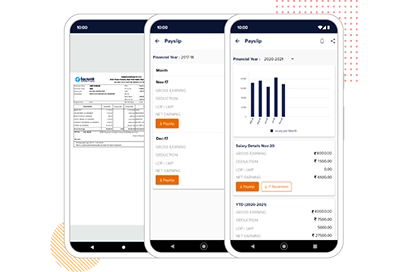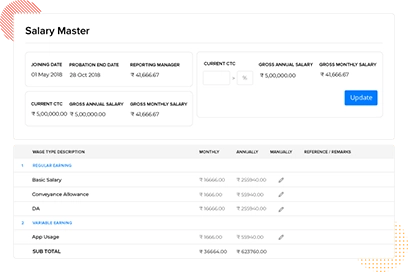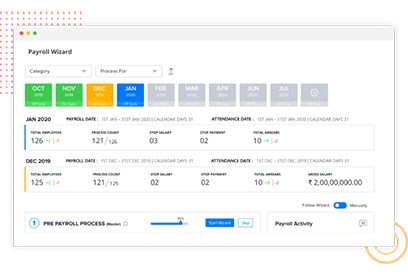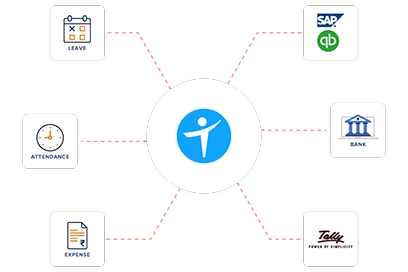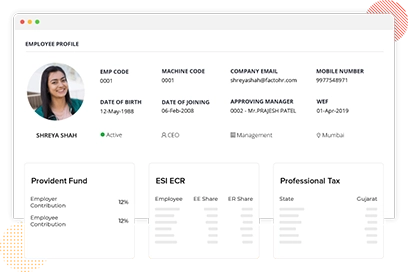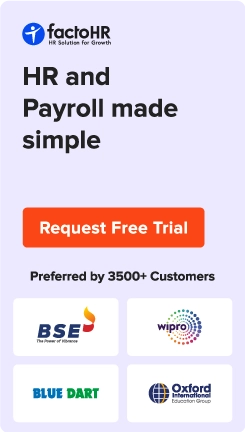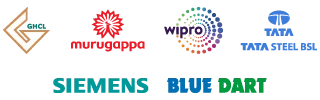Table of Contents
What happens when accountants have to balance between regulatory changes and digital revolutions? In traditional accounting, accountants struggle to maintain efficiency and accuracy when handling large volumes of data. As technology keeps improving, accountants now have many payroll software options to choose from, but they still encounter some challenges along the way. Some of these challenges include difficulty in staying updated with regulations and managing income tax structures.
Payroll software helps businesses stay compliant with laws and avoid legal penalties. This listicle discusses the top 5 best payroll software for accountants, including their unique features and pricing models. It also states some of the key features of payroll software.

List of Best Payroll Software for Accountants
There are multiple options in payroll software available in the market for accountants. Below is the list of the top 5 best payroll software for accountants, including their features and price models for more understanding.
- factoHR
- greytHR
- Zoho Payroll
- Keka
- Quickbooks
1. factoHR
factoHR offers a complete payroll software solution for accountants and other professionals. The software is designed to simplify payroll-related tasks and automate their processing. Administrative tasks, like salary calculation and tax deductions, can be automated, allowing HR professionals to focus on other strategic tasks. factoHR is a suitable choice for accountants who want to manage payroll for multiple clients.
Accounting firms can obtain payroll outsourcing services from factoHR and can also integrate with other systems for data flow, assisting with informed decision-making. The software also includes proper compliance management and strong reporting capabilities, which are beneficial for accountants.
Features
| factoHR’s mobile app allows employees to access personal information, like downloading payslips and tax forms. | The software is configured to perform payroll processes with a formula-driven rule engine. |
| Processing of salaries with multiple payroll groups becomes easier with each payroll cycle. | Organizations can stay updated on tax laws and maintain compliance with various rules. |
| Prevention of data duplication and effective data management become easier with a centralized management information system. | The off-cycle payroll process helps organizations make additional payments, such as bonuses and incentives. |
| The custom report builder helps create tailored payroll reports and forms. |
Benefits
- factoHR’s cloud-based solution includes strong security measures for remote access, allowing accountants to work from any location.
- The software can automate salary calculations and necessary deductions related to taxes to help reduce manual errors.
- It supports compliance with Indian labor laws and tax regulations, allowing accountants to stay updated with changing laws.
- The software includes a step-by-step approach to payroll processing, helping accountants to minimize errors and simplify calculations.
- Integration with popular accounting platforms, like Tally and SAP, is possible with factoHR for maintaining data consistency.
- The software can help accountants by customizing and configuring salary structures to suit the needs of various clients.
- With the ESS portal, employees can access salary details and tax forms without needing help from HR professionals.
- Accountants can generate various payroll-related reports, for example, statutory compliance reports and year-to-date summaries, which are helpful for audit purposes.
Pricing
factoHR offers three pricing plans: Core, Premium, and Ultimate for up to 50 employees. The “Core” plan is ₹4,999 per month. The “Premium” plan is ₹5,999 per month. And the “Ultimate” is ₹6,999 per month.
Best Suited for
factoHR is suitable for small and medium-sized businesses. It is also highly suitable for large companies in various industries and sectors.

2. greytHR
greytHR is a cloud-based payroll software that is helpful for accountants and other businesses. The software can help calculate accurate and on-time salaries, allowing accountants to focus on other essential tasks. Accountants can easily maintain proper compliance with changing income tax laws and other deductions. They can also calculate bonuses and create various reports for compliance purposes.
The software includes all the calculations included in TDS (IT) and eTDS returns, which helps maintain accuracy. It is a user-friendly software that can easily integrate with other software systems, increasing data accuracy.
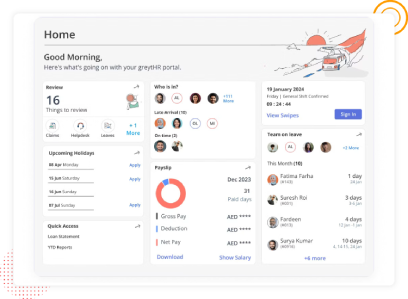
Features
- Statutory compliance
- Automated reports and analytics
- Cloud-based access
- Intuitive and easy-to-use interface
- Integration with accounting software, like Tally and Zoho Books
Pricing
greytHR’s pricing plans start with “Essential” at ₹3,495 per month for 50 employees. The “Growth” plan costs ₹5,495 per month for 50 employees. The “Enterprise” plan costs ₹7,495 per month for 50 employees.
Best Suited for
greytHR is best suited for small to large business enterprises.

3. Zoho Payroll
Zoho Payroll can process income tax and other statutory deductions automatically to help accountants stay compliant with all applicable tax laws. The software is helpful for accountants due to its integration capabilities and reporting features.
Its employee self-service portal enables employees to submit their IT declarations and reimbursement claims, facilitating collaboration with accountants. The software provides admin rights to qualified employees for processing payroll and generating related reports.
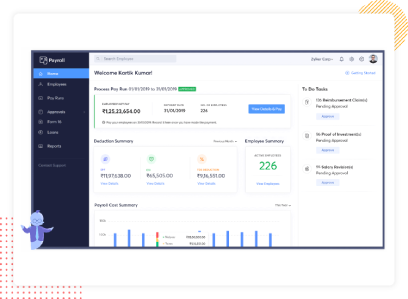
Features
- Integration with Zoho Books
- Collaboration tools to handle payroll-related tasks
- Automates statutory compliance
- Customizable reporting
Pricing
Zoho’s Payroll plans start with a “Standard” plan for ₹749 billed monthly. The “Professional” plan costs ₹1,499 per month. The “Premium” plan costs ₹2,999 per month. The “Elite” plan costs ₹4,999 per month.
Best Suited for
Zoho Payroll is best suited for small to medium-sized businesses.


4. Keka
Keka is a cloud-based payroll management software designed to make an accountant’s work easy. It can automate and simplify payroll processing and important compliance tasks for businesses. The software can maintain proper compliance with labor laws and tax regulations, which helps reduce legal penalties for accountants.
Keka’s payroll system enables organizations to create journal voucher entries in their accounting system, accommodating various salary components. Employees can access payslips and submit expense claims, helping accountants to reduce their workload.
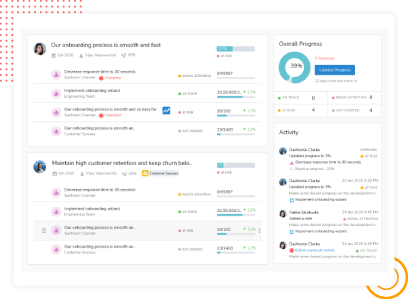
Features
- Automated payroll calculations
- Easier bookkeeping and reporting
- Compliance with local labor laws
- Reporting & analytics
- Accounting Integration with Tally and other software
Pricing
Keka’s plans start at “Foundation” for ₹9,999 per month, supporting up to 100 employees. The “Strength” plan costs ₹12,999 per month for 100 employees. The “Growth” plan costs ₹15,999 per month for 100 employees.
Best Suited for
Keka is well-suited for businesses of all sizes, from small to medium-sized enterprises (SMEs) to large enterprises.
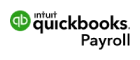
5. QuickBooks
QuickBooks Payroll is a software solution designed to help organizations simplify their payroll processing. It can automate tax filings and can easily integrate with accounting software for audit purposes. During the audit process, accountants can receive support and an expert’s opinion, helping them improve accuracy.
Its integration feature allows accountants to create reports and reduce the need for manual data entry due to consistency in data flow. QuickBooks Payroll helps firms manage their multiple clientele and maintain compliance with changing labor laws.
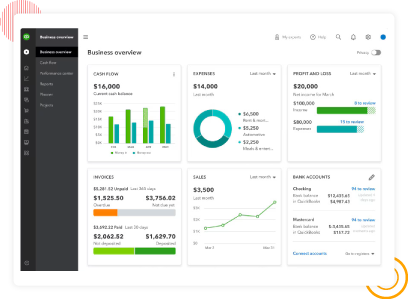
Features
- Automated payroll runs
- Automated tax calculations and filings
- Direct deposit
- Reporting and analytics
Pricing
QuickBooks’ pricing plan begins from “Simple Start” for $3.50 per month. The “Essential” plan costs $6.50 per month. The “Plus” plan costs $9.90 per month. The “Advanced” plan costs $23.50 per month.
Best Suited for
QuickBooks Payroll is best suited for small to medium-sized businesses.

What are the Must-Have Features for Accountants
When accountants select payroll software, certain key features need to be considered. The payroll software features help simplify payroll processes and maintain compliance with labor laws. Accountants require tools that can facilitate the calculation of salaries and tax deductions. There are some must-have features in payroll software that accountants need to manage payroll effectively.
Multi-Client or Multi-Company Management
Modern accounting firms and accountants consider multi-client or multi-company management as an important feature. In the traditional accounting method, accountants faced challenges in managing multiple clients and business entities. This software feature increases the quality of client service and efficiency.
TDS, EPF, ESI, and PT Automation
Automated systems help reduce the chance of manual errors in tax calculations. Businesses can avoid financial penalties or fines, as the software simplifies the payroll processes. The deductions, like Tax Deducted at Source (TDS) and Employee Provident Fund (EPF), are precise and comply with state and national laws. The software can automatically calculate Professional Tax (PT) and Employees’ State Insurance (ESI), along with other tax applicable brackets.
GST-Compliant Salary Structure Support
Businesses need to accurately calculate and report salaries to maintain payroll compliance with Goods and Services Tax (GST) laws. The software should be designed in accordance with GST laws to reduce the risk of errors. It should manage multiple salary structures according to GST regulations. It will help accountants save their time and focus on other strategic tasks, as the chances of errors are reduced.
Direct Salary Bank Transfers & E-Challans
When businesses offer direct deposit as a mode of payment, it eliminates the need for manual cheque writing. It saves time and reduces the risks of errors in payment distribution. It also reduces administrative costs for companies and the reconciliation efforts of accountants. E-challans allow taxpayers to make tax payments online through various methods, like net banking and credit cards. Taxpayers can check and use this functionality through the government’s official income tax website.
Customizable Reports and Payslips
When payroll software includes features like customizable payslips and reports, it allows flexibility in financial information for decision-making. This feature is also helpful for organizations conducting internal analysis and accountants conducting external assessments. Accountants can also generate specific reports while filing for the Income Tax Return (ITR). These automated report-generation features allow accountants to make informed decisions and improve the overall efficiency of the business.
Integration Capabilities
Integration capabilities are beneficial for accountants as they have access to real-time data from various systems. They can maintain accurate financial records and simplify the reconciliation process when data flow is easily accessible. Some payroll software provides built-in integration as a feature with platforms like Tally and Zoho Books. These systems sync payroll-related data in the company’s ledger and reduce the need for manual entry.
Form 16, Form 24Q, and Payroll Summaries
Form 16 is a TDS certificate issued annually by employers to employees, which shows the salaries paid and TDS deducted. Accountants have to make sure that the Form 16 generated is accurate and in accordance with income tax laws. Form 24Q is a quarterly TDS return that employers have to file to report TDS deducted from salaries. The payroll summaries help accountants reconcile payroll data and identify missing information before filing.
Bulk Salary Upload and Audit Trail
Bulk salary upload is a feature in some payroll software that allows accountants to process multiple salary payments in a single action. This method reduces manual and individual transactions, allowing them to reduce their administrative burden. Accountants can also save their time and focus on other higher-value tasks. An audit trail includes every bulk update and change made to records within the payroll system. Accountants can stay compliant with regulatory laws and retrieve the data whenever needed.

Conclusion
Payroll software for accountants has become a necessity for businesses that aim to stay compliant with various laws. When complex calculations and tax deductions are automated, efficiency can be improved in payroll management. The software suggests compliance updates and minimizes manual errors in payroll. As a result, businesses and accountants save time in automating routine administrative tasks.
The software can also help reduce the risk of financial penalties, as accountants can stay updated with national and regional laws. Organizations can enhance productivity, as the software can scale according to growing needs.
© 2026 Copyright factoHR