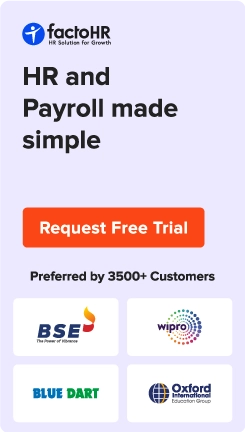Types of HR Software: HRIS vs. HRMS vs. HCM

Table of Contents
Constant changes and countless updates in HR technology can be challenging for businesses. From choosing the right HR tools to meeting compliance standards, organizations find these issues time-consuming and costly. Even with its problems, HR technology is one of the diverse tools in automating and managing various core HR functions. Different types of HR software help reduce manual work and increase efficiency.
HR technology abbreviations like HRIS, HRMS, and HCM are sometimes used interchangeably. These terms often cause confusion about what each system does and which one is right for an organization.
In this article, we will discuss the key features, along with the benefits and disadvantages of HRIS, HRMS, and HCM software systems. We will also guide on choosing the right HR software to address HR challenges. With this, HR professionals will have a clear understanding of which software will support the organization’s growing needs.

Major Types of HR Software
The following sections mention some of the key features and benefits of all HR software systems. Organizations can better select software tailored to their operational needs and strategic priorities by understanding these three categories.
- HRIS (Human Resource Information System)
- Human Resource Management Systems (HRMS)
- Human Capital Management (HCM)
HRIS (Human Resource Information System)
What is an HRIS?
A human resource information system is a software solution to support human resources in storing and managing their data more efficiently in the core HR functions. The software is related to the management of data to automate various HR processes. HR professionals use this system to store and analyze employee data, procedures and policies, and operations data. This system tracks all the demographic data, employee benefits, training and development, appraisals, and more.
An HRIS provides easy access to all employee databases, helping to manage HR operations properly. These interactive systems also help standardize HR tasks and maintain accurate records. Our concise guide on HRIS provides essential insights for optimizing your human resource information system.
How does an HRIS Work?
An HRIS stores and manages employee data in a single platform. With this, HR professionals can simplify core HR functions to reduce their workload. This will give them more time to focus on other important workforce management factors. HRIS can also generate analytics reports, which help manage the workforce effectively.
What are the Main Features of an HRIS?
Here are the key benefits that any organization can achieve by using a Human Resource Information System (HRIS).
- Organize and manage basic employee information about employees and policies in the organization.
- Calculate payroll and distribute salary slips, which include taxes and deductions.
- Manage employee benefits like health insurance and retirement plans, along with other perks.
- Screen applications of candidates and schedule interviews to track the candidates’ progress in the hiring process.
- Set developmental objectives and periodic assessments to monitor employees’ performance.
- Get advanced reporting and analytics on operational efficiency and plan project evaluation for your workforce.
- HR professionals can simplify onboarding processes by providing necessary induction information and assigning training sessions online.
What are the Main Benefits of an HRIS?
The key benefits that organizations achieve by applying an HRIS are mentioned below.
- Accessing and updating employee data is easier with an HRIS.
- Core HR functions are automated for better accuracy and reduction in errors.
- Ensure compliance by receiving recent updates on labor laws and developing compliant HR policies.
- Without an HRIS, the HR department will incur different costs for skills training, leadership development, recruitment fees, etc.
- It reduces the workload on HR professionals as the employees have the freedom to access and update their personal information.
- Generating reports can be done quickly to make data-driven decisions.
- Identify trends and key HR metrics with analytics and other reporting tools.
Disadvantages of HRIS
- It is expensive to invest, particularly for small businesses and start-ups.
- The system also lacks compatibility with other software solutions, making it a poor fit.
- Lack of good security measures can lead to a data breach.
Human Resource Management Systems (HRMS)
What is an HRMS?
A Human Resource Management System (HRMS) has a broader meaning than an HRIS. An HRMS solution improves workforce management by centralizing data. It automates core HR functions like recruitment and compliance management to improve effectiveness.
The solution helps HR personnel flexibly manage a modern workplace. It also helps HR professionals gain insights into the business by using the analytics data generated on workforce trends.
How does an HRMS Work?
Many organizations use HRMS software to simplify their core HR-related tasks. This allows HR professionals to manage the employees’ lifecycle and improve overall organizational productivity. The system can also combine data to generate data-driven reports more efficiently and effectively. The simplification of core HR functions in one system allows better decision-making.
What are the Main Features of an HRMS?
Here are the main features that any organization can attain by utilizing a Human Resource Management System (HRMS).
- It allows employees to access information and view the company’s policy updates.
- With simplified payroll processes, HR professionals can calculate accurate payroll.
- Set goals and track progress in performance by providing feedback to employees.
- Get advanced reporting and analytics on the workforce, performance, or working plan evaluation for better decision-making.
- The hiring and selection process is made simple and less time-consuming.
- The software can track and manage progress when employees enroll in online training courses.
- With HRMS, compliance with recent information on labor laws and regulations is easily maintained.

What are the Main Benefits of an HRMS?
Below are some key benefits that any organization can achieve by using an HRMS.
- When the information is available in one place, HR teams can access data and reduce paperwork when the employee data is organized.
- Employees are placed in the right projects based on the insights available, which leads to increased productivity.
- Employee self-service portals help employees manage and access their personal information, which reduces the load on HR teams.
- With the Applicant Tracking System (ATS), the recruitment process is simplified to find the right talent.
- The software provides 360-degree feedback to improve employee performance. The data also gives insights into compensation and planning for professional goals.
- Ensure accurate and timely salary processing along with disbursements. The software is also equipped to manage benefits administration like perks and incentives, health insurance, and other wellness programs.
- The system blends well with multiple HR functions. This includes recruitment, performance management, and benefits administration.
Disadvantages of HRMS
- Applying HRMS can be expensive and includes some hidden costs.
- The system can be complex and challenging to apply, requiring specialized knowledge.
- The system is not reliable and can lead to cyberattacks and data breaches.
Human Capital Management (HCM)
What is an HCM?
Human Capital Management is the most modern type of HR solution. It is a platform that helps organizations manage their employee-related processes. This system focuses on recruiting talent and tracking employee performance for skills development.
The software also has analytical tools for understanding the trends of the workforce. HR professionals can make informed decisions when gaps are identified in these trends. HCM solutions target the overall employee experience, from core HR functions to talent management.
How does an HCM Work?
An HCM system provides a single platform for managing all aspects related to the workforce, from recruitment and onboarding to performance management. This results in driving engagement and productivity. The system helps employ modern techniques to develop and engage employees instead of traditional HR functions.
What are the Main Features of an HCM?
- The HCM system combines with other systems, such as accounting and payroll.
- The platform focuses on talent management through recruitment and career development programs.
- It manages employees by scheduling attendance and time off for workforce operations.
- Salary and other compensation benefits, like bonuses and wellness programs, are managed from this platform.
- The trends and insights from the system can help in decision-making.
- It helps with staying updated on labor laws and regulations.
- The employee data helps identify skills gaps and create strategies to take corrective measures.
What are the Main Benefits of an HCM?
Some of the benefits that organizations achieve from applying an HCM are mentioned below.
- An HCM can easily scale according to the business needs.
- The system saves costs and improves efficiency as it integrates with other HR systems.
- The upgrade happens automatically without the need for human intervention.
- The software comes with powerful security measures, along with some AI-based controls like threat detection and predictive analysis.
- Employees who require remote or hybrid work arrangements can easily be accommodated without a system integrator or IT team.
- The software can improve the overall employee experience by providing an easy-to-use interface.
- The system is aligned with the organization’s objectives. This will help employees contribute to achieving these objectives and goals.
Disadvantages of HCM
- HCM platforms are more costly and difficult to apply in organizations with fewer employees than HRIS and HRMS.
- While setting up, the system needs constant help and support to maintain the software.
- Employees need training for managing the new system, which can be time-consuming.

HRIS vs. HRMS vs. HCM: Which is Best?
After knowing what each software system does, choosing the best software for your organization can be confusing. There are various key points and factors to consider.
| Aspect | HRIS (Human Resource Information System) | HRMS (Human Resource Management System) | HCM (Human Capital Management) |
|---|---|---|---|
| Core Focus | Core HR data management and administrative tasks. | Broader HR management, including payroll, time, and attendance. | Includes workforce management and talent development, along with aligning HR with business goals. |
| Primary Objective | Manage employee information and payroll processing to stay compliant. | Automate and streamline an employee’s entire lifecycle. | Maximize the value of the organization’s workforce by aligning it with business goals. |
| Scope | Core HR data management and automation of basic HR processes. | Comprehensive approach towards talent management and employee lifecycle management. | Strategic approach in integrating all HR processes. |
| Ideal For | Small businesses that require basic HR administration. | Small and medium-sized businesses. | Large or global organizations. |
| Key Features | Employee data management, payroll processing, and benefits administration. | Features of HRIS plus onboarding, performance management, recruitment, and advanced reporting. | Features of HRMS workforce planning, succession, talent development, budgeting, global compliance, and advanced analytics. |
| Payroll & Compensation | Basic payroll and benefits administration. | Advanced payroll, compensation management, and compliance. | Complete payroll, compensation tools. |
| Integration with Other Systems | Integration with payroll and benefits software. | Integration with HR and some business systems. | Integration across HR, finance, and business platforms. |
| Cost | Low | Moderate | Highest |
| Time to Implement | Short time | Moderate | Longest |
| Limitations | Limited features and not suitable for complex needs. | Lack of advanced talent management and compliance requirements. | Higher cost and complexity. |
Keeping these aspects in mind, make a list of features that are needed in your company. We have mentioned some questions that can help you choose the best software for your organization.
- What are some of the key HR functions and needs for your company?
- What is the current status of the HR software?
- Which areas are in need to be simplified in your business?
- How do you want to manage your employees’ data?
- Is the HR software scalable to meet your future needs?
Choosing the right software is an important decision for any organization. factoHR offers an all-in-one system platform of HR solutions that helps in this process. You can quickly scale and adapt according to your business’s size and specific industry requirements. It also comes with an easy-to-use interface and mobile application to enhance employee experience.
With factoHR’s HR software, your organization can gain valuable insights into various functionalities and features, which can help improve overall operational efficiency.

Frequently Asked Questions
Do HRIS, HRMS, and HCM Include Payroll Processing?
Yes, HRIS, HRMS, and HCM include payroll processing. The scope and integration capabilities with other HR systems differ. HRIS can handle core HR functions, like payroll and employee data management. HRMS gets enhanced when compared to HRIS, which includes talent management. HCM includes all the features of HRIS and HRMS and adds strategic functionalities and capabilities.
Can HRMS and HCM be Used Together?
HRMS and HCM can be used together, and sometimes they can complement each other in HR strategies. HRMS focuses on the operational aspects of HR, like payroll and benefits. HCM focuses more on a strategic approach in HR, like talent management and workforce planning.
Which is the Most Suitable Human Resource Management Software?
There is no single best HR automation solution—it all depends on an organization’s specific needs. Small businesses may find HRIS sufficient, while medium and large enterprises often require HRMS or HCM solutions for advanced features like recruitment, performance tracking, and workforce planning. Businesses looking for a comprehensive HR software solution that adapts to different organizational needs can explore fully integrated platforms designed for seamless HR management.
Grow your business with factoHR today
Focus on the significant decision-making tasks, transfer all your common repetitive HR tasks to factoHR and see the things falling into their place.

© 2026 Copyright factoHR