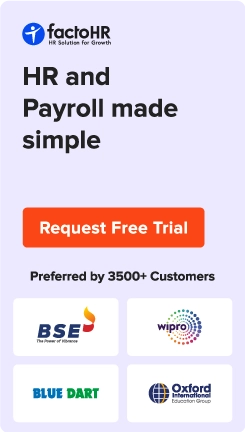Employee Onboarding Automation: The Complete Guide

Table of Contents
Companies are consistently looking for ways to retain their talent. Even with detailed reports and developmental strategies, companies fail to find the root cause. Sometimes the issue lies in the first impression or initial talk an employee has with the company. Poor employee onboarding experiences negatively impact employees’ productivity and the employer’s reputation. Traditional employee onboarding relied on manual processes rather than automation or digital tools. The focus was more on administrative setup than long-term engagement and retention.
Employee onboarding automation helps organizations simplify onboarding by reducing manual data entry and improving accuracy. This article focuses on the automated onboarding process and the challenges businesses face with manual onboarding. It also includes the benefits and best practices for automated employee onboarding.

What is Employee Onboarding Automation?
Employee onboarding automation uses technology, for example, AI and software, to streamline and automate some of the manual processes when an employee joins an organization. This process replaces the use of heavy paperwork and manual workflows with automation. This includes document collection and system setup, which makes the experience positive for new employees. This includes:
- IT provisions to grant new employees access to the necessary software and equipment.
- Completing documents, like contracts and benefits enrolment, is required to maintain compliance.
- Deliver training materials to track progress and assign learning modules through portals.
- Automating the sending of welcome emails and company handbooks before their first day.
- Providing introductions to team members and scheduling check-ins to provide continuous feedback.
Manual Onboarding vs Automated Onboarding: Which is Right for You?
The table shows the difference between manual onboarding and automated onboarding.
| Factor | Manual Onboarding | Automated Onboarding |
|---|---|---|
| Process type | Paperwork-driven and manual data entry. | Managed digitally through HR software and automation tools. |
| Efficiency | Slow – Due to repetitive tasks and manual handling of documents. | Fast – As it reduces onboarding time for organizations. |
| Cost | Lower initial cost but higher long-term administrative expense. | Upfront software cost, but lower recurring cost due to reduced effort. |
| Accuracy | Higher error risk in manual data entry and paperwork. | Reduced or zero errors through automated workflows |
| Scalability | Becomes complex as hiring increases. | Scales easily when hiring increases. |
| Employee experience | It can be negative and inconsistent. | It is positive as the process is structured and consistent. |
| Compliance & tracking | Harder to monitor and audit. | Easier to maintain compliance and reporting. |
| Personalization | Depends on HR bandwidth and individual trainers. | Digital portals allow personalized content delivery. |
When to choose a manual onboarding process:
- It is suitable for startups and small businesses with limited hires.
- This option is ideal when face-to-face culture is given importance in the organization.
- It works best when an organization lacks digital infrastructure or HR software.
When to choose an automated onboarding process:
- It is suitable for organizations that hire at scale or remotely.
- This option is ideal when the company wants to reduce manual effort while maintaining compliance.
- It is recommended for companies that prioritize data security and standardization.

Key Challenges with Manual Onboarding Process
Companies face multiple challenges that hinder effective onboarding automation, affecting efficiency and the overall new-hire experience. Some of these challenges are:
Time-Consuming Paperwork
Manual onboarding requires HR teams and new employees to manage various forms. For example, offer letters and company policy acknowledgments can delay tasks.
Difficult to Monitor Onboarding Tasks
HR professionals need to manually follow up on every step of the onboarding process without centralized tracking. This can result in missed deadlines and increased administrative burdens.
Poor New-Hire Experience
With increased paperwork and irregular communication, new employees can feel frustrated. Long waits for system access/approvals can disengage new employees and can lead to higher attrition rates.
Inaccurate or Missing Employee Details
There is a risk of errors when HR professionals manually enter data, which leads to inaccuracies in employee details. These onboarding mistakes can affect an employee’s payroll/benefits and lead to time-consuming corrections.
Coordination Issues Between Different Teams
HR and other departments use separate systems to record details, which causes miscommunication and delays in processes. A fragmented system leads to missed documents and other necessary information needed to make decisions.
Benefits of Automating Employee Onboarding Process
There are multiple benefits for organizations when employee onboarding processes are automated. Companies gain operational benefits, and the new-hire experience can have a long-lasting impact on employees.
Reduces Security Risks
Automation of the process comes with strong security measures, which include encryption and access controls. These measures reduce the risk of data breaches and help protect sensitive employee information.
Saves Time for HR and Managers
The simplification also helps automate repetitive tasks, like data entry and document collection. This way, HR professionals/managers can focus on other strategic tasks to improve employee engagement.
Boosts New Hire Productivity
Employee onboarding automation ensures new employees receive the tools and resources they need to be productive from their first day. This way, companies can shorten the process and increase efficiency.
Improves Employee Retention
An engaging employee onboarding experience can be led by automation, as it helps increase retention and loyalty. There are studies that show that employees with positive onboarding experiences are more likely to stay with the company.
Keeps Your Organization Ahead of Others
There are many organizations that rely on manual processes and paperwork as part of the preboarding process. Automation provides a competitive edge to companies as it helps simplify processes and highlights a forward-thinking employer brand.
Accurate and Compliant Processes
HR professionals can reduce manual errors by using automated workflows. Companies can maintain compliance with labor laws and corporate policies.
Provides Better Data Insights
HR professionals can track various metrics and identify trends for decision-making. They can get insights for future process improvements and other important reports to support further decision-making.
Simplifies Employee Offboarding
Integrating systems helps companies simplify their documentation process and allows them to complete employee offboarding tasks for existing employees. This can help reduce risks and administrative functions during transitions.

Best Methods to Automate Employee Onboarding
The best methods for employee onboarding automation include the following practices:
- Repetitive tasks, like document collection and obtaining management approvals, can be automated to avoid delays.
- The use of digital forms and electronic signatures to manage paperwork can reduce the need for physical storage.
- It is also advised to use AI chatbots and virtual assistants to provide instant answers to new employees.
- Using AI, companies can build and maintain up-to-date knowledge related to onboarding.
- Setting up automatic reminders for everyone to complete onboarding tasks on time and take timely feedback surveys.
- Permission-based access should be automated based on an employee’s role and department, which allows them to work from day one.
- Using onboarding templates and technology to customize onboarding tasks and to-do lists helps new employees understand their job role.
- Also, using analytics from onboarding software to track progress on completion rates and feedback can help improve the process.
Steps to Automate the Onboarding Process
There is a structured process for companies to follow in order to automate the onboarding process. A step-by-step process is mentioned below:
Find Manual Tasks That Need Automation
HR professionals should first understand their current onboarding process and identify manual tasks. These repetitive tasks can be automated, for example, paperwork and account setup.
Prioritize the Processes for Automation
HR professionals should identify pain points and inefficiencies in the ongoing procedure. This helps prioritize tasks, for example, document management and approvals from the managers.
Implement Paperless Document Management
HR teams can use digital forms with e-signatures to replace their paper documents and manual data entries. This can help automate the collection and storage of the onboarding paperwork.
Track Onboarding Progress and Performance Reports
Companies can create automated workflows to track task completion and employee progress. HR software can also help generate performance reports to identify delays in the onboarding process.
Provide 24/7 Employee Support with AI Chatbots
Organizations can use virtual onboarding checklists to onboard new employees and chatbots to answer new hires’ questions, which reduces workload on HR teams. This way, they can help improve employee experience and increase engagement.
Collaborate with the Tech Team to Implement Automation
The HR team should closely work with IT and other departments to integrate onboarding automation tools. The tools should be integrated with existing HRIS and communication platforms to avoid delays in processes.
Monitor and Continuously Improve the Process
Companies should make continuous improvements and track the process by using analytics from the onboarding module. This will help measure employee engagement and identify gaps to enhance the process.
Conclusion
Employee onboarding automation replaces manual and time-consuming processes, which allows organizations to simplify workflows. The automation reduces errors and improves onboarding efficiency for HR teams. Also, new employees can have an engaging onboarding experience and feel welcomed, which improves retention. This way, companies can also maintain compliance and contribute to organizational success.
This modern approach is necessary for companies that are looking to scale their workforce and build employee engagement. Try factoHR’s onboarding module to automate and simplify complex onboarding processes.

FAQ’s
Which Parts of Onboarding Can be Automated?
The processes that can be automated to improve efficiency and new hire experience include:
- Pre-boarding tasks, like sending offer letters.
- Activities include creating IT accounts and collecting digital signatures.
- Post-hire follow-ups, for example, sending training assignments and scheduling check-ins.
What are the Key 5 C’s of Onboarding?
The 5 C’s of onboarding provide a framework to ensure new hires are integrated into the organization with the allocation of tasks and the company culture. These are:
- Compliance: To ensure all necessary legal and company policies are followed.
- Clarification: To make sure the new employee understands their job role and performance expectations.
- Culture: To help the new hire understand the company’s values and the daily functioning of the company.
- Connection: Encourage workplace relationships with managers and colleagues through introductions.
- Check-in: Address concerns through regular check-ins and feedback.
Why is Automating the Onboarding Process Important?
Automating the onboarding process is essential for organizations, as it improves efficiency and maintains a positive experience for new employees. It also reduces administrative burden for HR professionals and maintains compliance with various laws.
What tools are Best for Onboarding Automation in 2026?
The best tools for onboarding automation in 2026 are:
- factoHR
- BambooHR
- Workday
Grow your business with factoHR today
Focus on the significant decision-making tasks, transfer all your common repetitive HR tasks to factoHR and see the things falling into their place.

© 2026 Copyright factoHR