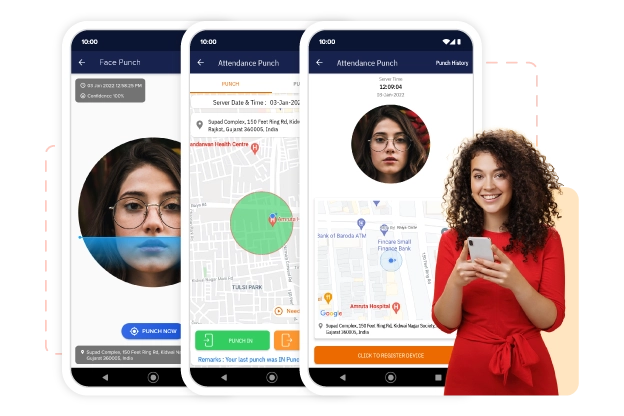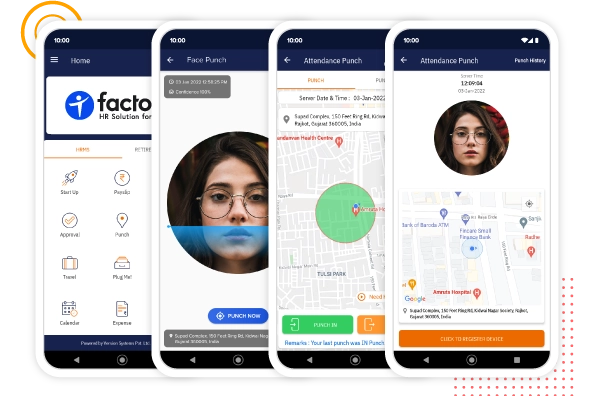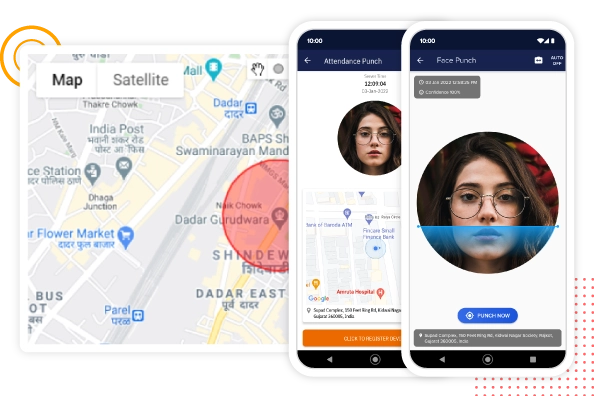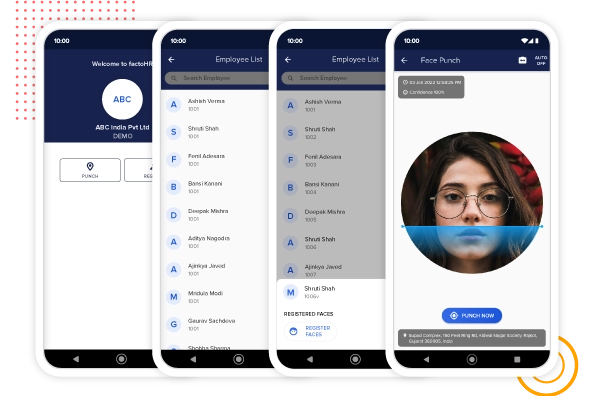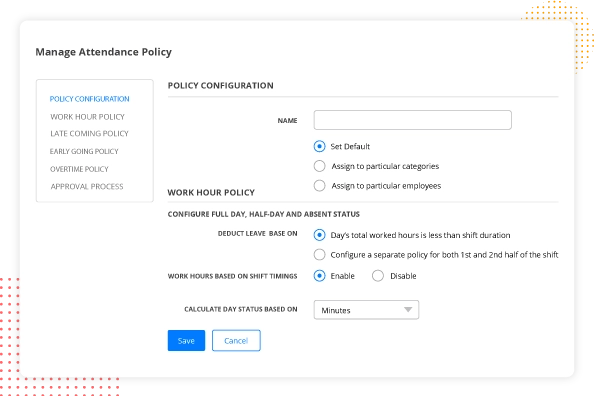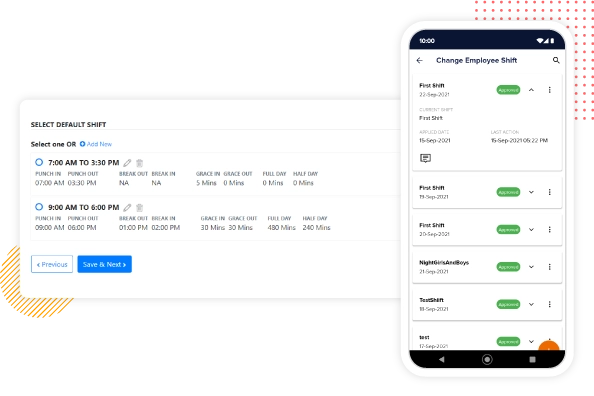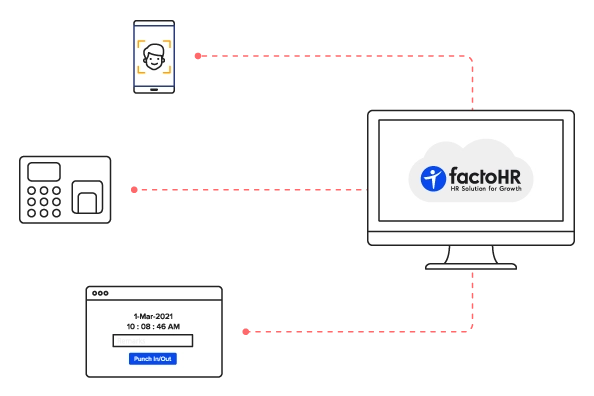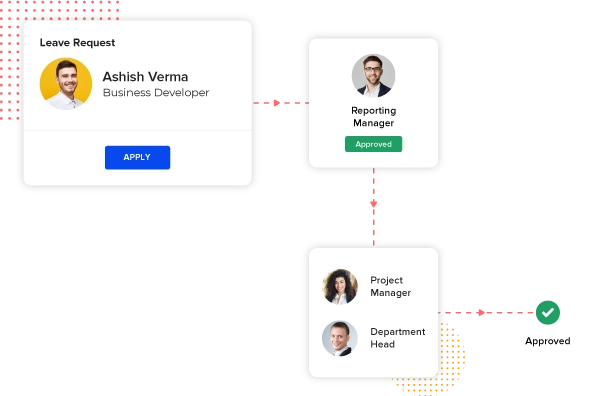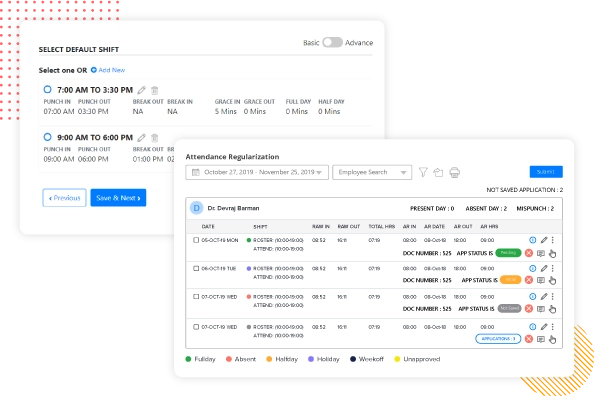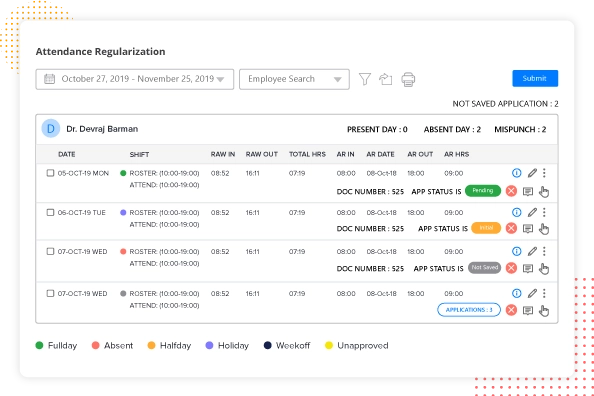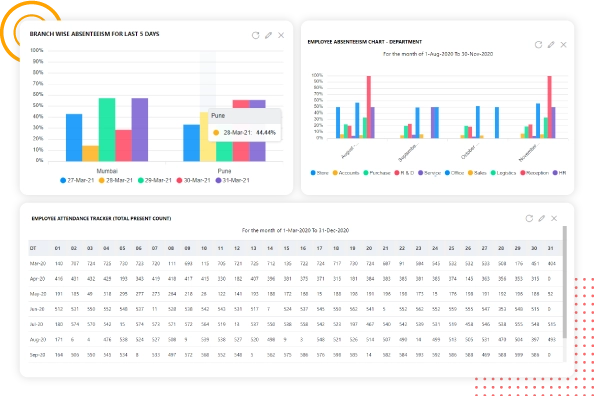Attendance administration carries a lot of functions right from a punch in/out to payroll integration that needs to be accomplished.
Setting up Policy
The attendance policy is configured based on your working hours, time in, time out, overtime availability, early going, late coming calculations, and application approval management. Based on your department, a flexible policy is made that encircles all aspects to calculate work hours. This policy may differ from employee to employee.
Using conventional methods, it becomes necessary to print a whole new policy even if a small change is made. While using software-based, as a part of embracing an online software it is easy to input a little change. Also, designing a roster policy is quite easy without creating excel sheets.
Registering Employee
Once you’ve configured the policy, it is required to assign a particular policy to a specific employee and inform them about the updates.
Capturing Attendance
For an organization using paper-based methods, employees need to sign the attendance muster for every time in and time out. With biometric, attendance is captured using fingerprint punch. In comparison, digital attendance monitoring facilitates employees to punch online using their login.
Leave Management
Employees’ time-offs are also considered to calculate attendance. The leave module in HR includes the process of assigning leaves, controlling leave applications, and approving them. While configuring rules of taking leaves, the administration needs to provide a fixed amount of leaves, how to let employees avail those, and who needs to approve these leaves.
Conventional methods of processing leave application consume a considerable amount of time from asking for leave to get it signed by the authorized manager on paper. But a platform minimizes your time here, and processes leave management on a single touch.
Month-end Calculation
Here comes the most challenging part of calculating the total hours for payroll. This calculation includes total hours an employee has worked, leaves taken, and overtime calculation. This area is most prone to mistakes for a human count. The manager needs to double-check every detail to confirm the rightfulness of payroll. Thus we can assume how much time consuming this can be.
Reporting
After calculating attendance, department wise monthly reports indicating the time in, time out, worked hours, overtime hours, missed attendance, and the corresponding salary is finalized.
Let us now dig a little deeper and find out the functionalities of the cloud-based attendance solution.